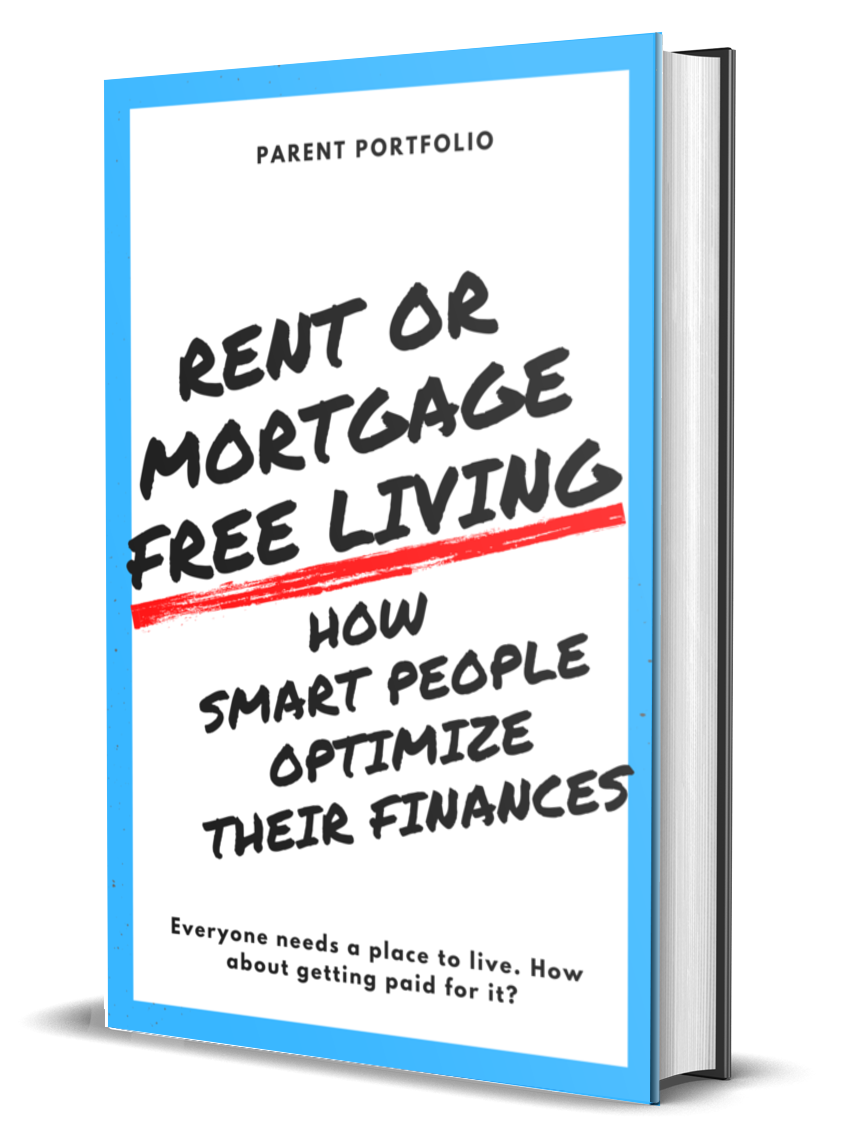Best Cash Back Apps to Earn Money When You Shop

If you aren’t using at least one of the best cashback apps available for free while you’re shopping, you’re leaving money and other rewards on the table. Many apps can be small passive income streams that you earn while picking up necessities.
Not all cashback apps operate the same. Some give you a rebate based on a percentage of your purchase value, while others have a points system to redeem gift cards and other items. You can also receive coupons for an additional discount. Whichever way you prefer to receive your rewards, once you do, I guarantee you will never shop without a cashback app again. With minimal effort required, you can reap the rewards, all free of charge.
How to Pick the Best Cash Back Apps
With hundreds of cashback apps available for download, how do you decide which apps are the best to use? First, figure out which type of payout works well for you. As mentioned above, this can be cash, coupons, rewards points, gift cards, or additional discounts.
Next, consider your shopping habits. Some apps require you to scan receipts to earn rewards, and others are more passive, where you can collect a rebate with a single tap.
The following are the best cashback apps to help you get rebates and rewards for your everyday shopping.
Best Cash Back Apps to Earn Money
1. Drop
This app rewards users for shopping at their favorite stores partnered with Drop. You must connect your bank account to the app and either a debit or credit card so that it can track your purchases. The app then adds Drop points to your account when you spend with Drop partnered merchants. You can also earn points if you sign up for different rewards programs, credit cards, and apps, or by playing mobile games and answering surveys.
Many offers come with terms and conditions, which you need to read carefully to make sure your purchase qualifies for the points. Purchases older than 14 days are not eligible for rewards.
2. Swagbucks
Swagbucks offers users reward points for doing simple tasks online like shopping, searching the internet, watching videos, and completing surveys. You then collect Swagbucks (SB) points which can be redeemed for gift cards at major retailers like Walmart and Amazon or receive cashback via Paypal.
Swagbucks also has a chrome extension that notifies you when a site you are shopping on offers cashback or has any relevant coupons you can apply.
3. Fetch
Fetch Rewards is another app that allows you to earn points after scanning your receipts to confirm purchases. Fetch Rewards works with all major grocery retailers, so it’s easier to earn rewards. As soon as you upload your receipt, you make your points. You can also earn Huggies diapers rewards points and bonus rewards by uploading a receipt with a participating item.
Cashback is not an option with this app, just gift cards, and Visa Prepaid cards.
4. Checkout 51
Checkout 51 offers rewards for grocery, gas, and online shopping purchases. You can choose offers within the app and upload your receipt to confirm your assets, similar to the Ibotta app. Some suggestions will have product purchase limits and other conditions, so make sure you read the fine print. Checkout 51 also has offers for groceries that are not store-specific, which is not available on all apps of this nature.
For gasoline purchases, upload your receipt and to get credit for online purchases, upload a photo of the packing slip after your order arrives. When you reach $20 in cashback, you can request a check in the mail or get paid via Paypal.
5. BeFrugal
This app allows you to redeem cash back via direct deposit, Paypal, Venmo, mailed check, or gift cards. You can save by getting cashback while shopping online, applying coupons, and finding deals. The BeFrugal button browser extension will automatically apply coupons to your order during checkout, saving you from going to the website first.
The deals section shows you deals from across the internet. You can also apply a coupon or rebate to that deal if it’s available to save additional money.
6. Honey
Honey is different from the other apps (it also has a browser extension) in that it searches the internet for active discount codes for you to use during online shopping. It also sends notifications when prices drop when you make a list (called a Droplist) of your favorite items. The app then monitors the costs and sends a push notification to inform you of the deal.
Another nice feature is that you can connect Honey to your Amazon account. The app will help you find the best prices on the products you want to buy and search for coupons you can use on Amazon.
Honey is a great passive app that applies the best coupon deals to your cart while you shop.
7. Rakuten
Rakuten also has partnerships with thousands of merchants and big brands. Select the store you would like to shop at on Rakuten’s website. Once you click on the store name, Rakuten will take you to the store’s website, where you can make your purchase and collect the rebate offer.
Alternatively, you can download the Rakuten browser extension so that you can shop online without having to go to Rakuten’s site first. When you go on the site of a participating store online, Rakuten pops up and lets you know that you can earn cashback and the amount. Once you reach a certain threshold, Rakuten mails you a check. You also receive a signup bonus of $10 and a referral fee for getting friends and family to join.
8. Dosh
Once you download the app, link your credit card to the app and shop at a participating merchant. Dosh has over 10,000 partnerships with major brands, merchants, companies, and hotels and helps you get up to 10% cashback with every purchase.
Dosh is a passive way of earning cashback. There is no need to scan receipts or track discount codes because it reviews your transactions and finds eligible ones for a cashback offer. Points will then be added to your ‘Dosh wallet’ immediately. When the balance reaches the $25 minimum, you can cash out with direct deposit or Paypal.
9. Ibotta
Ibotta is best known as a grocery-saving app. Once you download the app, you can browse cashback offers while you shop. You can link your store loyalty card to the app to get your account credited with the deals, or you can upload a picture of your receipt. The digital rebates change daily.
You can also shop online and earn savings with Ibotta the same way with Rakuten. You can go through Ibotta’s website to find the store you want to shop at, or you can add the Ibotta extension to your browser. You may also qualify for a welcome bonus after redeeming your first rebate offer and a referral bonus when you get friends and family members to use the app.
10. Coupons.com
Coupons.com is a website and an app that lets you browse printable and digital coupons and earn cashback on groceries and other purchases. You can link your store loyalty card to shop and apply the coupons when using digital coupons.
There is no minimum payout, and to redeem your cashback, you can either submit a receipt after your purchase or link your store loyalty cards for automatic cashback.
You do need to activate your offer before purchase, or you won’t receive any rewards for the items.
Tips for Using Cash Back Apps
1. Read the Terms and Conditions
Make sure you read all the terms and conditions. There are often product purchase limits and specific sizes of the products that qualify. Read the fine print so you don’t accidentally purchase items that don’t qualify for cashback.
2. Fill your Cart First
If you are using multiple cashback apps, consider doing all your online shopping and closing that window. Then navigate back to the store through the company website whose app you want to use. Your items will be waiting for you in the cart, and you won’t be second-guessing whether or not you picked the correct app or link with the deal that you wanted.
3. Upload Receipts on Multiple Apps
You can upload the same grocery receipt to multiple apps like Fetch and Ibotta. Just be careful not to accidentally upload the same receipt to the same app twice because this may violate the terms and conditions.
4. Redeem Rewards Promptly
When you have earned enough points for a small gift card such as $10 or $25, it’s best to redeem them rather than keeping large balances. It saves you the hassle of trying to fight for points if they disappear because of getting hacked or a technical error. You never know.
Some people even forget to use the points because they use different cash back apps, so it’s best to use them as soon as you qualify for a reward.
The Incentive to Use Cash Back Apps
Saving money and earning gift cards is an excellent incentive to use cashback apps. Although the rewards may seem small at first, the cashback and prizes can add up with all the money we regularly spend on purchasing groceries, gas, clothing, and travel. Download a few apps and try them out for free. It won’t cost you, but it will save you.
This post was produced and syndicated by Wealth of Geeks.