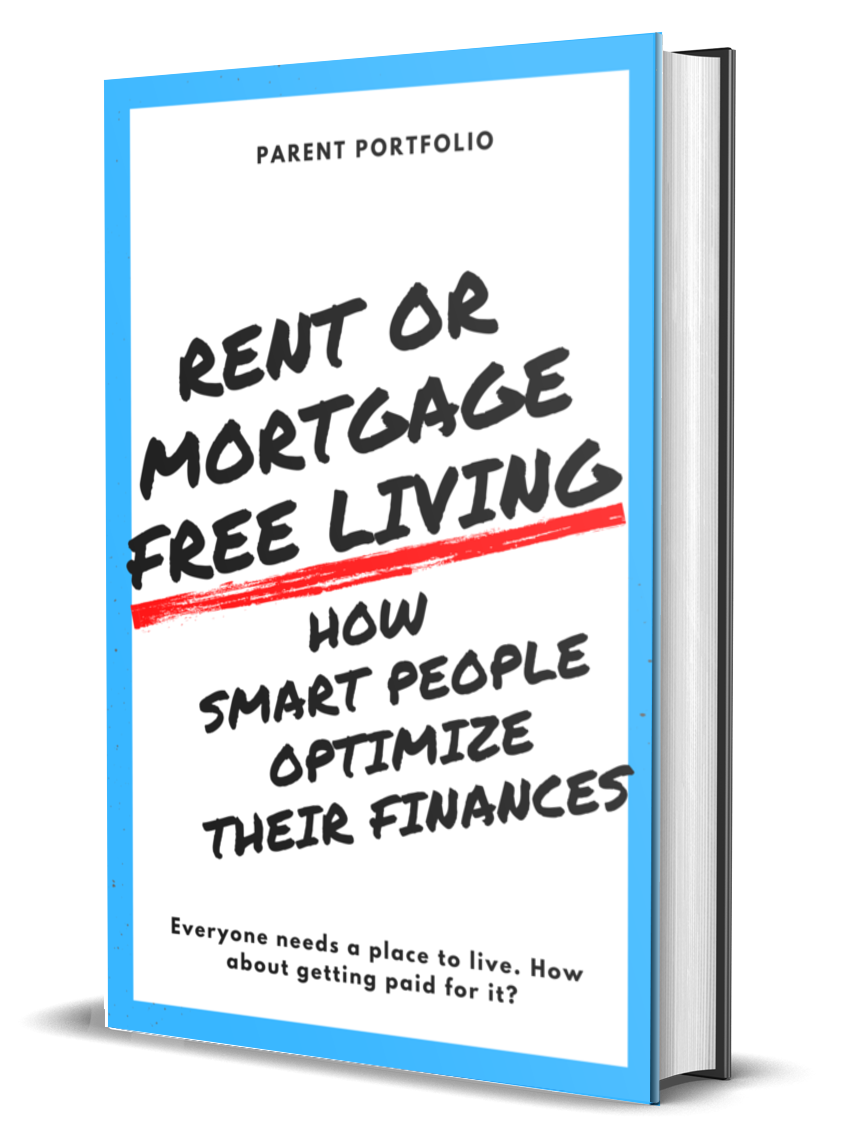26 Ways You Can Save Money Using Your Phone

One of the best tools for lowering costs is something you already have. You might not think that your cell phone is an essential tool for saving money but it can be used to find deals, track your spending habits, and make savvy purchases no matter where you are. Now that’s putting the smart in smartphone.
1) Use Your Smartphone to Get Cashback
There are so many great apps that help you get cashback on your normal purchases. Check out apps like Ibbota to help you get cashback for your purchases just by starting your shopping through the app.
2) Reducing Wasteful Spending
By tracking what you’re spending money on, you can gain insight into where your money is going and how much of it’s being wasted. With a little bit of effort, most people find that they can easily save hundreds, if not thousands, by simply making small changes to their daily routines or shopping habits. Budgeting apps like Cleo connect to your existing bank and show you where your money is being spent.
3) Get the Lowest Price
The great thing about your smartphone is that it is always with you, meaning whenever you are out shopping, you can use it to make sure you are getting the best prices. Apps like eBay even have a built-in barcode scanner to quickly check in-store prices vs. buying online, saving your money. You can also use any prices you find to show the retailer to encourage them to price match on the spot.
4) Save on Gas
Price comparisons don’t stop at stores. Use it for gas too! By using your phone to comparison shop for the best gas prices in your area, you can save a good amount of money over the course of a year. It’s quick and easy, which will allow you to locate the cheapest stations without spending too much of your precious time.
5) Increase Savings with Spare Change
Creating a savings habit can be challenging, but it doesn’t have to be. With a smartphone, budgeting and saving money can become second nature. Many Apps will round up your spare change every time you shop, automatically rounding your purchases up and placing the difference in a savings account.
6) Save Money on Foreign Transactions
Yes, you can use your smartphone to save money on foreign transactions with apps like Revolut. Revolut allows you to spend and send money abroad with no hidden fees. If you are a regular traveler this could save a good amount of money over the course of a year.
7) Save Money on File Storage
With apps like dropbox, save all of your data in cloud storage for a fraction of the price of a traditional hard drive. It also means you will never turn up to work or school having forgotten your files as you can access them from your smartphone.
8) Prevent Costly Financial Scams
If you don’t monitor your credit score regularly, you can’t stop issues before they become a financial headache. Apps like LifeLock, Mint or WalletHub, allow users to keep track of their credit scores and watch for suspicious activity.
9) Save Money on Insurance
These days, you can easily compare health care plans, car insurance quotes right from your phone! In addition, insurance companies will send out reminder texts that alert customers when renewal dates are coming up, which means that you won’t have to worry about missing costly deadlines.
10) Save Money on Tracking Devices
Apps Life360 and SafeTrek can give a great deal of peace of mind especially when it comes to newly independent tweens and teens. You’ll love the sense of security provided by these free apps, which allow users to track people’s location or monitor the speed at which they travel.
11) Save on Money On Takeout
Don’t waste your money on overpriced takeout. With the help of your smartphone, you can instantly see reviews and prices, so you can prevent a large bill for small plates. Use Apps like UberEats to compare prices and get takeout that won’t leave you both hungry and disappointed.
12) Reduce Your Grocery Bill
All smartphones have a handy notes section which is great to use as a grocery list so you don’t buy things you don’t need. If you’re struggling for time, you can also use your smartphone to take a picture of the inside of your refrigerator so you don’t buy too many perishable foods that end in trash can in one week.
13) Save Money on International Calls
There are various free video chat apps that allow people to communicate without worrying about costly international rates. You’ll love being able to catch up with family and friends without cutting conversations short to save on costs. So whether you’re at home or on vacation, keep in touch with WhatsApp, Facetime, Google Voice, or others.
14) Save Money On Airline Tickets
Air travel is expensive, especially long international flights. Hopper and Skyscanner are just two apps available to find the best deals on flights. If you think that a family trip to Hawaii is out of your budget, start using these apps to score cheap flights!
15) Don’t Lose Your Cash
Cash is easy to lose, and it can be a pain when you’re trying to figure out how much money you have left in your wallet! Use apps like Google Pay or Apple Pay to have a more secure and convenient shopping experience.
16) Save Money on Days Out
Use your smartphone to download apps like Groupon to save money on days out. Groupon always has an extensive list of deals available in every city- which means that it’s easy to find discounts on some fantastic things! Whether you need tickets to a sporting event, a trip to the spa, or tickets to see your favorite band, you’ll love the discounts that are often available through Groupon.
17) Invest in a Good Smartphone and Save the Cost of a Camera
Cameras are expensive- which is why some people avoid taking pictures. When you have a good camera built into your smartphone, there’s no need to carry around bulky cameras or buy film! You’ll love being able to capture memories on the go with this simple phone feature that costs practically nothing.
18) Stop Shopping Sprees From Going Out of Control
When you shop online or in a store, it can be easy to lose track of how much money you have spent. By connecting your bank account with your smartphone, you can see exactly how much you are spending. Digital banks connected to your smartphone help you keep track of your spending and prevent shopping sprees from getting out of control.
19) Save money on the Cost of a Satnav
Getting lost is frustrating, and it can be expensive too! GPS navigation systems are excellent- but they cost a lot of money to install in your vehicle. If you don’t want to invest that much into your car, you can use free apps like Google Maps, Apple Maps, or Waze to get where you need to go! You’ll save money on gas- and most importantly – you won’t lose your way.
20) Save On Gym Costs
Did you know that you can now work out with your smartphone? Tons of free apps will help coach you to simply build up to 5k runs or work out at home. No need to pay for expensive gym costs.
21) No More Landline Phone
Save on the cost of a landline phone. With smartphones able to do international calls for free over Wi-Fi, ask yourself whether you need a monthly landline phone cost.
22) Save on Books and Magazine Costs
Save the cost of books by using your smartphone as an e-book reader. Use a free app to read books and magazines. Many apps like Amazon Kindle allow you to read books and magazines on your smartphone for a small monthly cost.
23) Invest and Save money
Use your phone to save on broker fees. There are many apps available where you can use your smartphone to invest from the comfort of your home without having to pay commissions on your trades. If you’re a keen investor, you will welcome the ability to trade on your smartphone.
24) Pen and Paper
Forget having to carry a pen and paper around with you all the time. Use your smartphone as a notepad and save yourself some money on stationery costs! Granted, it’s not a huge saving but a huge convenience factor.
25) TV Subscriptions
Cut the cord on your expensive cable TV subscription. There are many free apps available that allow you to watch movies and television shows for free online without having a cable or satellite subscription!
26) Save the Cost of a Translator
Never order the wrong thing again when traveling. Use Google Translate to translate words or phrases you don’t understand. You’ll be able to make yourself understood anywhere in the world with this handy app.
This article is originally on Wealth of Geeks.