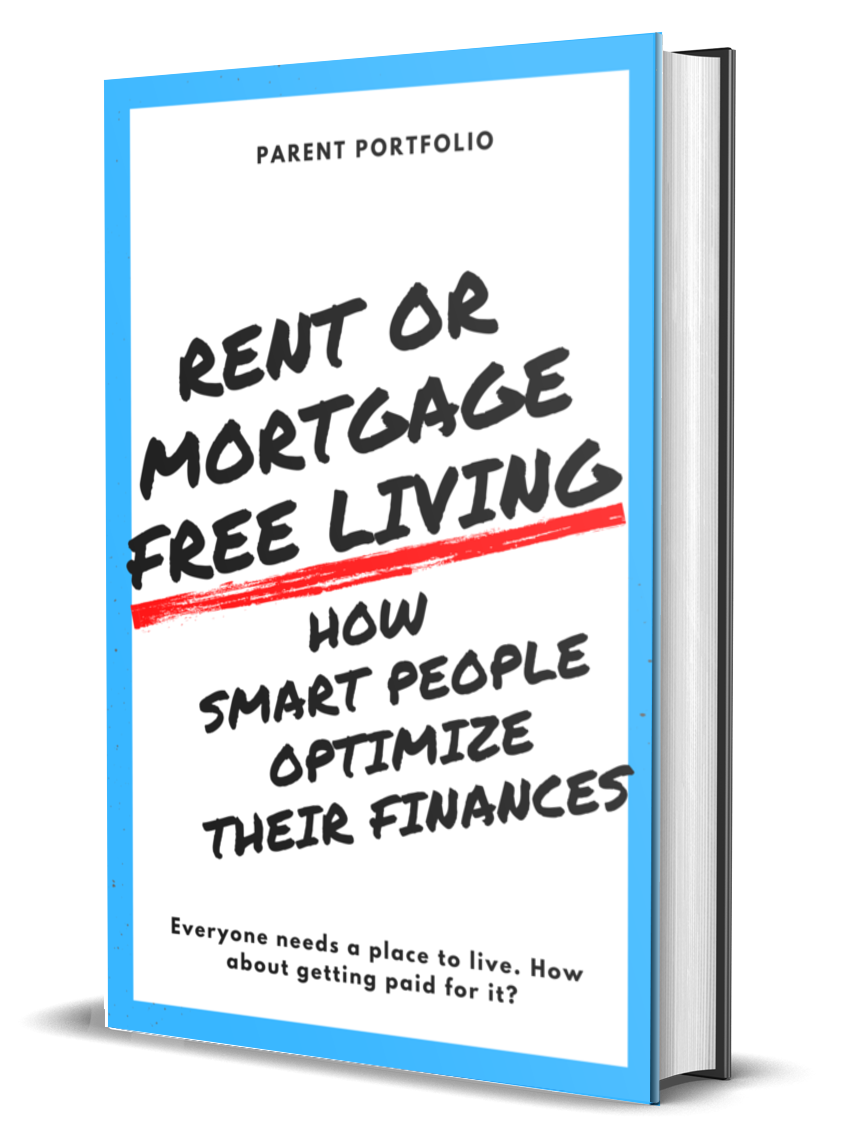6 Ways to Organize Your Bills

Making sure all of your bills are paid on time every month can be a tedious and time-consuming task. But it’s also an important one.
Consistently paying your bills on schedule can help save money on interest and fees.
It can also lead to higher credit scores, which could pay off down the line by helping you qualify for loans and credit cards with lower interest rates.
Figuring out how to organize your bills can also save time and stress, since you’ll be less likely to misplace bills, or worry if this or that bill ever got paid.
Fortunately, getting your bills organized isn’t as hard as you might think.
Your system could be as simple as an accordion folder and a notebook or calendar. Or, you might prefer to set the whole thing up in the cloud, or perhaps a hybrid of the two.
Here are some ideas for how to organize bills that can help get you started.
1. Setting Up a Bill-Paying Station
Do you have a convenient spot where you can open, organize, and pay your bills?
Consider setting up a dedicated desk or area, or (if space is tight) a box or roll-away cart.
The goal is simply to keep everything in one place, instead of scattered around in your car, briefcase, purse, or on the kitchen counter.
It’s a good idea to stock your station with all the items you’ll need to get the job done. Depending on how you pay your bills, this might include: envelopes, stamps, pens, your checkbook, a calendar, a filing system for sorting paper bills as they arrive, and storing those you’ve paid.
If you receive bills and account statements via email, consider setting up a separate virtual bill paying space. You might, for instance, set up an email account just for bills. This will ensure that you don’t overlook an electronic bill in the midst of the other emails you receive.
Or, you might use your current email and create a folder, with subfolders, for anything related to your finances. That way, you’ll know exactly where to look if you need to check on a bill or other financial correspondence.
2. Making a Master List of Monthly Bills
Creating a list of every single bill you pay can be another way to help ensure that nothing falls through the cracks.
You can do this with pen and paper, type it up in a document, or create a spreadsheet that includes a column for each month (allowing you to simply check off each bill as it gets paid).
You might be able to list some things from memory, like your rent and car payments, car insurance, or phone. But you also may want to check your bank and credit card statements for bills you pay less frequently (annual subscriptions, quarterly membership fees, tax bills, etc.), and anything that’s on autopay.
For each bill, consider including: the vendor/service provider/lender, the account number, contact information, the bill’s due date, the date you think you should send/make the payment so it’s always on time.
For loan/credit card bills, you may want to also include the balance owed, and the minimum monthly payment.
You can use this list to make decisions about which bills you might want to set up as automatic payments, and which you’ll pay manually.
And once it’s done, you can keep a copy on your bulletin board and/or in your files to use as a checklist.
3. Using Automatic Payments When Appropriate
There are two basic automatic payment options.
One is setting up automatic debit payments with a merchant or service, which involves giving them your checking account or debit card number and authorizing them to withdraw money on a recurring basis to pay a bill.
Another way is to authorize your bank or credit union’s bill pay service to send recurring payments to a company.
Either way you set it up, there are both pros and cons to using automatic payments, or autopay.
On the plus side, autopay can help simplify your finances, since you don’t have to write out checks or log on to various websites to pay online every month.
It also ensures that it happens. The money is whisked out of your account before you have a chance to think about it–or forget to think about it.
But that out-of-sight-out-of-mind factor has a downside.
Autopay can make it easier to forget that you’re still paying for a subscription service you don’t use anymore, for example, or you might not notice when a bill’s amount is incorrect.
And if you don’t have enough money in your account when an autopay bill goes through, you could end up overdrafting your account. (Even if you have overdraft protection, you may end up paying a fee.)
If you generally have plenty of money in your account and you regularly check your bank and credit card statements to make sure the charges are accurate, autopay might be a good fit.
But if your account balance fluctuates, or you’re likely to forget about small or infrequent charges if they’re paid automatically, you may want to use a different payment method—at least for certain bills.
4. Putting a Bill Paying System in Place
Once you’ve decided which (if any) bills you’ll manage with automatic payments, you can move on to choosing a strategy for paying all your other bills, as well as keeping track of autopayments.
You can go as full-on techie as you like, or handle it old-school. The key is simply having a system.
Some options to think about:
Paying Right Away
There’s no reason you have to wait for a specific day of the week or month to pay your bills. With this method, you would just open and pay bills as they arrive in the mail or online.
Setting up Reminders
Another option is to set up reminders for when you need to pay each bill.
You can write the due dates down in a traditional planner/datebook, or use a digital calendar that will send you email reminders or text alerts.
There are also bill reminder phone apps that will alert you when a bill needs to get paid.
In addition, some companies and service providers allow you to sign up for bill reminder emails or texts.
Paying on a Specific Day
If you don’t want to (or can’t always) sit down immediately to write a check or get online to pay, you could make it a weekly, biweekly or monthly routine.
With this method, you would file any bills that arrive in a “to pay” folder or in-box. You might also consider opening them and organizing them by the due date.
If the due dates are all over the place or difficult to manage, you may be able to get the dates adjusted simply by calling or emailing the company or service provider. (For example, you could try to time bigger bills so they’re due just after your paydays.)
On whatever day you designate for paying bills, you may want to set aside 30 minutes to an hour to go through your folder or stack of bills, as well as open any bills that came by email.
It’s also a good idea to go through autopay notices to make sure you agree with the amounts charged.
Choosing the Best Way to Pay Manually
Many service providers and lenders offer customers several different methods for paying their bills.
Besides autopay, you might be able to use an app, a website, an automated phone system, deliver a payment in person, or send it in the mail.
No matter which option you choose, try to remember to always keep some sort of record of the payment in your files.
5. Keeping Good Records
In addition to checking off each paid bill on your master list, you may also want to create a system for managing your records after you’ve made your payments.
One option is to file paper copies of all your bills, noting on each how much you paid, when you paid, and how you paid (including any confirmation numbers for online or phone payments or check numbers for payments you mailed).
You might file these all together in a folder labeled for that month, or create separate folders for each account, with the most recently paid bill filed on top.
If any of these bills are needed for tax purposes, you may want to make a copy and file it with your yearly tax documents.
Another option is to scan each bill and file them digitally on your computer’s hard drive or in the cloud, using a folder for the year that has subfolders for each month.
You may also want to create a real or digital file with all your credit and debit card receipts until you have a chance to reconcile them with your statements. (It’s a good idea to hold onto any receipt, bill, or statement until you’re absolutely sure you won’t need it for taxes or some other purpose, such as an insurance claim.)
6. Designating a Family Bookkeeper
If one spouse or partner has a knack for organization and bookkeeping and the other is less inclined, you might want to have the “numbers” person take the lead on the household’s bill-paying duties. (Have you ever missed a payment because you each thought the other would take care of it?)
Another option is to sit down together to work through the bills. Or, you might decide to alternate from month to month.
No matter which approach you choose, consider setting up a regular time to sit down together and review the household budget, see how you stand, and make sure you both have access to account information, including passwords.
You also may want to consider setting up a separate account for paying household bills.
The Takeaway
Even in the age of autopay, it’s important to have a system for paying and keeping track of all the bills that come into your household.
Setting up a simple bill organization system can save you time, stress, as well as money, and can also make it easy to access records you need come tax time.
Smart ways to organize your bills include creating a master list of all your monthly bills, deciding when autopay makes sense (and when it might not), and creating a virtual or actual filing system to track and streamline the bill paying process.
The best way to manage your bills is with a system that makes sense for you. And you might have to try a few different methods to figure out what works best for your situation.
Another move that might help you get your finances organized is signing up for SoFi Money®.
SoFi Money is a cash management account that offers a feature called Vaults. With SoFi Vaults, you can easily separate your spending from your savings while still earning interest on all your money.
Plus, you can set up all of your bill payments (and track your monthly spending) directly from the SoFi app or on your computer.
Disclosures:
SoFi Money®
SoFi Money is a cash management account, which is a brokerage product, offered by SoFi Securities LLC, member FINRA / SIPC . Neither SoFi nor its affiliates is a bank. SoFi Money Debit Card issued by The Bancorp Bank. SoFi has partnered with Allpoint to provide consumers with ATM access at any of the 55,000+ ATMs within the Allpoint network. Consumers will not be charged a fee when using an in-network ATM, however, third party fees incurred when using out-of-network ATMs are not subject to reimbursement. SoFi’s ATM policies are subject to change at our discretion at any time.
Financial Tips & Strategies: The tips provided on this website are of a general nature and do not take into account your specific objectives, financial situation, and needs. You should always consider their appropriateness given your own circumstances.
SOMN20128
This article is originally on SoFi