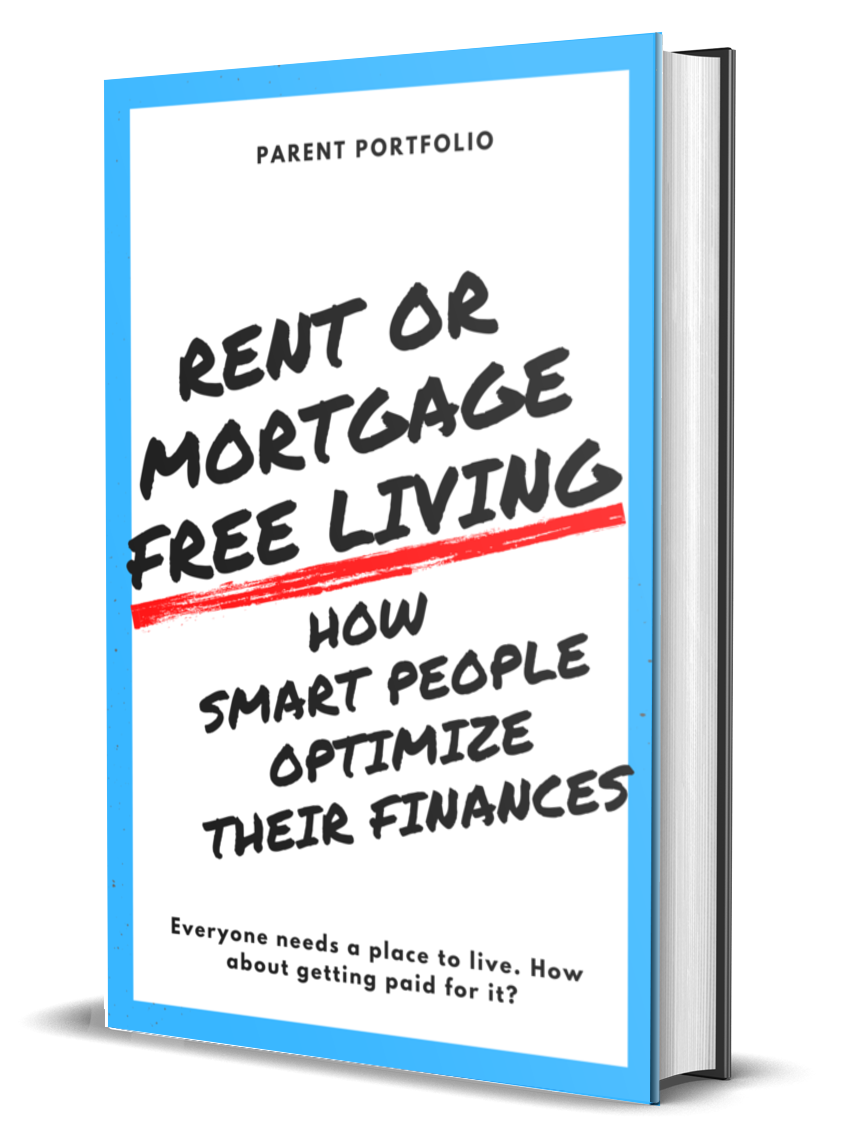How To Automate Common Blog Chores And Focus On Creativity

Many bloggers dream of having their website function like a well-oiled machine, a content-producing factory that churns out post after post to keep the comments coming and the affiliate traffic flowing. There are even some that try to make this a reality by automatically generating content.
This article isn’t about the latter group. Automatic content is largely junk, and can even become a major copyright issue that will eventually shut down your site. But the former position is a lofty goal any successful blogger should strive for.
Running a great website takes a tremendous amount of time and energy — resources better used toward creative works and content creation. The grind of blog chores can and should be delegated or automated so you can focus on what matters.
Here’s how…
MODERATE COMMENTS
Any successful blog lives and breathes from the organic activity generated in the comments section that follow a good post. Without visitor interaction, blogging becomes a one-sided conversation as dull as C-SPAN during recess. It’s the special spice that makes an online community thrive.
But the comment box can also be a place of dastardly deeds. Spammers love to prey on poorly moderated comment areas, posting links to phishing websites or other nefarious locations. Trolls also enjoy dropping in on a good conversation to ruin everyone’s collective day. In worst cases, comment fields can even be used to run malicious scripts.
While you need to respond to comments and engage readers, moderation should be automated and useful plugins like Akismet do the job well.
Note: Some of these plugins cost money but there are worth it. In the same way your email provider screens for spam and junk mail, moderator plugins filter out posts containing content perceived as illegitimate or with bad intention.
Depending on how successful your blog is, you could also consider hiring a freelancer to moderate comments. Plenty will do so for just pennies on the hour on sites like Freelancer.com. But while they do more than any plugin can to catch scams, the process obviously isn’t automated.
PLAN POSTS
While creating content shouldn’t feel like a chore, going through the ritual to post articles certainly can. Getting your content out to readers on a reliable schedule often means logging in at specific times to publish posts. That’s how most of us do it anyway.
But let’s say you want to take some time off and won’t be around to post new articles. In this case, you’ll want to prepare your content in advance. Then all you have to do is select a future date to publish your post inside WordPress instead of choosing to “publish immediately” as you normally would.
And if you’re traveling with a tablet or smartphone, you can use them to double-check your scheduled posts on posting days to give yourself peace of mind. It’s good practice to check in while you’re gone just to make sure everything’s running okay (while no one likes having their vacation interrupted, leaving your blog in shambles is worse!)
A word of caution: If you’re going to use WiFi while away from your trusted home internet, consider using a Virtual Private Network. According to Secure Thoughts, WiFi hotspots are a major source of data breaches like identify theft — a nasty surprise I’m sure you’d rather avoid. [source]
The key here is to have all your ducks lined up even before going away because time away is some of the best time to get inspired. Time spent not working is time spent enjoying the world and gaining new experiences which can work their way into posts later on!
LET YOUR AUDIENCE MARKET FOR YOU
Marketing can be expensive. Just look at large corporations that routinely spend millions of dollars to air their ads in just about every imaginable location. Not to mention the huge amount of time and resources used to create ad campaigns and monitor them.
Fortunately, marketing is one of the easiest tasks for bloggers to automate and it starts with your audience. By including ways for readers to share your posts and other content on their social media profiles, you guarantee at least some of your content makes its way out.
People love attention, and you can bet they want their friends and followers to know what there are reading. It’s a win-win because you get added views, and they get the attention they desire.
Posting to your social media pages can be just as easy as posting your articles, especially with the help of plugins like SNAP, which sends out messages through several social media channels like Facebook and Twitter to gain traffic back to your blog.
RUN AUTOMATIC BACKUPS
If you care about your blog (which I’m sure you do), you probably make periodic backups. If not, it’s something you really need to start doing. Even a minor mishap like a conflicting plugin can cripple your site if you don’t have a backup ready to go. And cyberattacks only continue to increase.
Sure, backing up your site manually works but it’s time-consuming, especially considering how often it needs to be done which is at least weekly, if not daily. But a customizable plugin like BackUpWordPress can free up time as it does everything for you. Plus, the frequency of backups can be adjusted as needed.
FARM OUT THE BUSYWORK
As your blog continues to grow and become more successful, you may find it harder and harder to juggle the tasks of writing and responding to visitors. But what about all the behind-the-scenes work that also needs to get done?
Hiring someone to help you brainstorm topic ideas and then research them is a great way to keep you focused on what you do best — writing! It can even pay to hire someone to find good photos to go with your posts, so long as they understand copyright laws and fair use.
Getting extra help isn’t the only way to churn out more content, inviting guest writers to post on your blog also can. Plus, guest posts create more variety for your readers. You may even be invited to contribute to other bloggers’ sites, which can help extend your reach without having to do much hunting around.
Guest posts are also usually free, unless you decide to offer sponsored posts (in which case they pay you). It’s another great way to gather your creative energies or just take a short break from blogging yourself.
OPTIMIZE IMAGES EASILY
The mobile market offers you a wide audience, but it also comes with certain restrictions when it comes to file sizes and page load times. As cameras produce better and better pictures, the more space these images take up and the slower they load.
But with tools like TinyPNG or EWWW Image Optimizer, you can shrink photos without compromising quality. It’s also much more efficient than doing things manually, and your visitors will appreciate the faster load times.
GET TO IT!
Once you get the systems in place to run a more efficient blog, you’re able to focus more on the creative elements that probably got you into blogging in the first place! And your free-flowing imagination will produce the exact kind of quality content that helps build an audience and rank higher in Google.
So how will you do it? Tell us what tasks you already automate on your blog and what you plan to add to the list.
About the Author: Diamond is a technology blogger and internet securities specialist. Her focus lies in helping businesses and private users avoid everyday scams and security pitfalls while helping them optimize their experience and time. You can read her blog posts at: ehealthinformer.com.