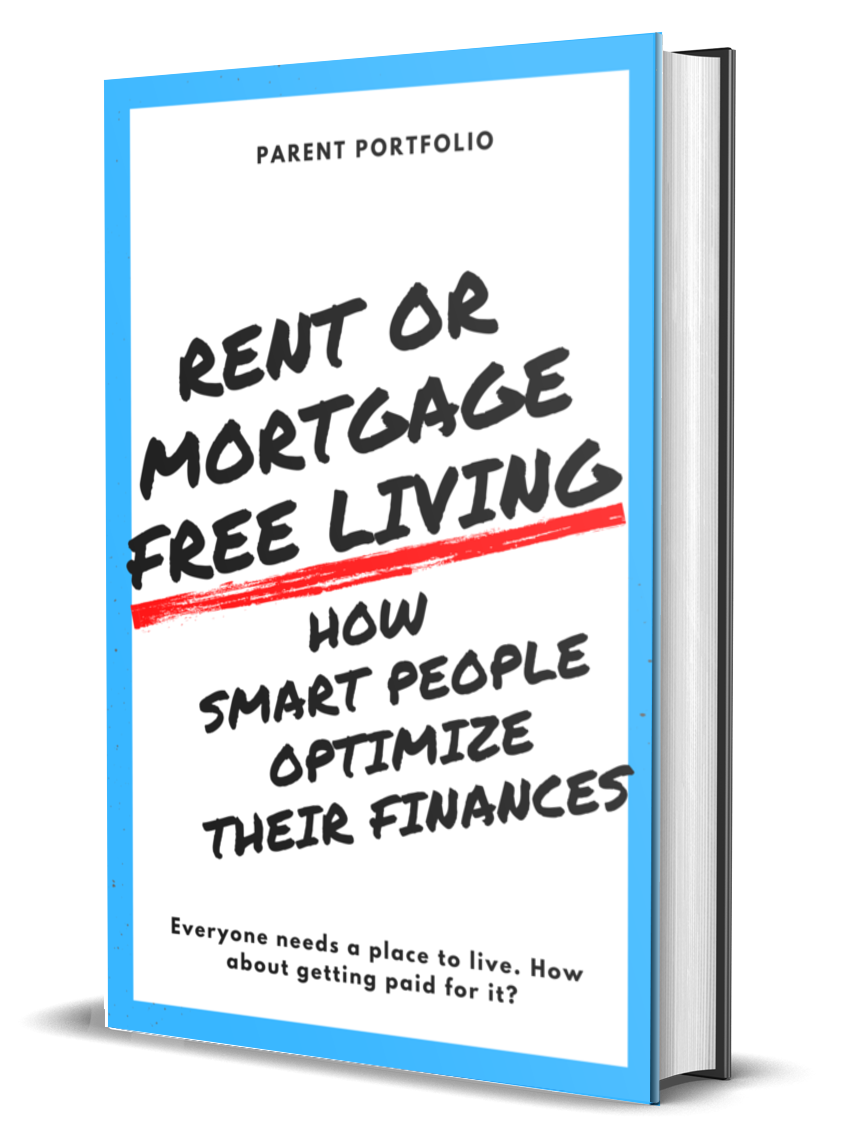9 Best Delivery Apps – That Just Make Sense

Over a period of just a few days, things we often took for granted like strolling down the grocery store aisle, walking in a park, going to work, or simply having a nice meal at a restaurant were suddenly interrupted.
All this to say that while life changed in a hurry and impacted millions of Americans negatively, some industries (like the US Stock Market) grew exponentially. One of those industries that grew rapidly:
Online Delivery Apps & Food Delivery Services.
Personally speaking, I went from 0 delivery apps on my phone to over three in just a few days. However, picking out the best food delivery apps also got a bit trickier because all of a sudden – there were so many to choose from!
This is why today, we will explore the best delivery apps, “That just makes sense,” so you can enjoy some takeout and restaurant-style food again or get groceries in a jiffy!
(And don’t worry, I have no intentions of talking about Coronavirus other than the previous statements).
Quick List of the Best Food Delivery Apps:
| DoorDash | Uber Eats | Seamless | Delivery.com | Zomato |
| GrubHub | Postmates | Instacart | GoPuff |
What to look for in determining which is the best delivery app for your needs:
- Is the app you’re browsing currently serving your area? Make sure always to see what apps are available for your physical location. Most large cities have them all, but smaller areas don’t necessarily.
- Price. While the price for a delivery app is certainly important, most apps are competitive with others when pricing. However, sometimes one app’s pricing structure might be more ideal based on where you live. For example, if you live further out of the city, DoorDash is a better bet than, let’s say, Uber Eats who’s pricing structure takes into account where you live.
- Is the app easy to use? For some users, a delivery app starts with how efficient it is to use it! Make sure to see if you like a delivery apps interface.
- Are order minimums required? Look and see if there is a minimum required to place your delivery or food orders. Some restaurants will split or cover the delivery fee depending on the amount of food or size of your order you purchase!
Now that you know what to look for let’s see which of the following are the best delivery apps!
The 9 Best Delivery Apps to Checkout ASAP:
By no means is this a complete list of the best food delivery apps that can get you “Fed in a few,” but the quick list below consists of the apps that are typically revered as the best!
1. DoorDash
- Delivery Fee: Flat Rate of $5.99
- Our Quick Take: DoorDash is the top choice for most consumers looking for no-nonsense food delivery. They have a great reputation, and they’re the equivalent of “Uber” in the food delivery service industry.
- Available on: App available of IOS & Android
Get breakfast, lunch, and dinner delivered to your home or office (or in-home office), and don’t waste any time hopping in the car or sitting down with a mask to eat at a restaurant.
New users can get a delivery-fee free order with their first DoorDash order!
2. GrubHub
- Delivery Fee: Varies, fees set by the restaurant
- Our Quick Take: Besides the cool name, GrubHub has served as the primary competitor for DoorDash and is more widely available. Great alternative if you’re looking to break away from Uber Eats or DoorDash.
- Available on: App available of IOS & Android
GrubHub has the biggest network of restaurants within its delivery app and offers a great app interface for ordering food to be delivered. Like DoorDash, if you’re a first-time user – search for a free first order (promotions may vary).
3. Uber Eats
- Delivery Fee: $4.99 & distance charges
- Our Quick Take: You won’t be dissatisfied with Uber Eats; however, while Uber shines in the rideshare world, as does most of their attention. However, they did recently acquire #4 on the list!
- Available on: App available of IOS & Android
UberEats doesn’t have the market share for Uber as a rideshare service, but it still does OK when it comes to representing one of the best delivery apps. Check first to make sure Uber Eats is in your area, and if so, search for a first-time coupon before ordering!
4. Postmates
- Delivery Fee: $1.99 to $2.99 & up (Depending on partnerships)
- Our Quick Take: You can’t go wrong with Postmates, so long as you live in a big city. They do things by bike, and well, that is just cool if you ask us! The perk to this is a lower delivery fee and, in some cases, with traffic, faster!
- Available on: App available of IOS & Android
Postmates is one of the first food delivery apps and services I ever heard of back in 2016. I am just glad I never heard of food delivery (aside from pizza) when in college.
Needless to say, Postmates is a great option as a delivery app; however, they’re limited to large metropolitan areas. It’s best first to start here and see if they deliver near you.
Note, later, you can read about ways to make money as a delivery driver for Postmates and other food delivery service providers. Food delivery is a great side hustle that can help you make an extra $1,000 or more per month to invest or save!
5. Seamless
- Delivery Fee: Flat rate $6
- Our Quick Take: If you like GrubHub, you will enjoy Seamless. If you like flat delivery rates of $6, you will like Seamless. Simple and “Seamless!”
- Available on: App available of IOS & Android
If you go to download the Seamless app and find yourself wondering why it is so similar to Grubhub, well, that is because the two are essentially one (after a merger in 2013).
Like DoorDash, Seamless offers a flat delivery rate of $6 and is a great option to consider if you’re looking for an alternative delivery app that still performs well.
6. Delivery.com
- Delivery Fee: Varies!
- Our Quick Take: Get food, booze, laundry, and groceries delivered to you all with Delivery.com. Delivery is a great option if you’re someone who likes to earn rewards points and want more than just takeout food or groceries since they do it all!
- Available on: App available of IOS & Android
Truth be told, of all the options of the best delivery apps on this list, you would think with a name like Delivery.com, you would be the most familiar with Delivery “Dot Com.” That being said, I personally never heard of the app.
However, if you need anything delivered – not just takeout or not just snacks – you can use delivery.com to get it delivered to your place, including laundry! Just be sure first to use the link above and see if they service your area!
7. GoPuff
- Delivery Fee: $1.95 flat rate
- Our Quick Take: GoPuff is the ideal app for your daily essentials or if you run out of alcohol at a birthday party or if you’re just hungry for some chips!
- Available on: App available of IOS & Android
GoPuff is the app you wish you had when you were in college (if you’re currently not), and it was late… and well, you know you had the munchies.
Jokes aside, GoPuff is a great delivery app for things like snacks, drinks, and things you would get at a convenience store or local pharmacy.
8. Instacart
- Delivery Fee: $5.99 Delivery & cost per item shopping fee. Unlimited annual memberships started at $149
- Our Quick Take: While not a food delivery service in the sense of getting take-out, Instacart is great if you don’t have time to shop at the grocery store or use curbside pickup options. While you will need some expendable income to use it, Instacart is a great way to get groceries delivered to your home!
- Available on: App available of IOS & Android
Typically available in most metropolitan areas and large suburbs, Instacart is a grocery delivery app and website that lets you order your groceries online with the help of a personal shopper.
Instacart, not to be confused with Instagram, does a great job training shoppers to look for good products, and you can easily customize your regular grocery order. One often overlooked benefit of using the Instacart app aside from convenience is that you will avoid impulse buying!
9. Zomato
- Delivery Fee: Varies depending on city & order.
- Our Quick Take: When it comes to delivery options, your best bet is to start with Grubhub or DoorDash. Hold off on using Zomato for now as a delivery option, unless, of course, you want to. In the meantime, you can use the app to find and locate restaurants similar to Yelp!
- Available on: App available of IOS & Android
Is it Zomato, like Zoey, or is Zomato like a tomato?
Regardless of how you say it, Zomato is a food delivery app founded in India and has quietly become a $3 billion company that you probably have never heard of, even at 12 years old.
Serving two roles – restaurant finder and delivery service – Zomato is relatively new to the game in hitting the American market, but it’s trendy worldwide. That being said, according to Trustpilot – their reviews aren’t so good – which is why we have them as #10 on the list.
While their operation is wide-scale, reviews seem to indicate that there are quality issues pertaining to delivery options, and they’re not as widespread here in the states just yet.
Oh, and if you really were wondering how to pronounce Zomato, it’s “Zo” like Zoey and “Mato” with a soft “A.”
Other Food Delivery Apps & Options:
The above list of the best delivery apps is not 100% inclusive. There are countless other apps and delivery services that fare well but might not be as widespread as the big dogs of the world.
For example, City Cheetah is a popular food delivery option in the Washington, D.C., and Northern, Va area. They are not as widespread; however, they do serve a very valuable purpose:
Affordability.
Since some smaller local delivery options have less overhead and infrastructure, the affordability can be a nice perk compared to some of the bigger delivery apps!
While affordability might be one perk, one con to smaller delivery companies is the availability of drivers and service hours. To see whether or not there are other delivery services near you, search for “Food delivery services by me” and see what comes up.
This is actually how I heard about City Cheetah by me!
Of course, you could also always have the restaurant themselves (Panera, Dominos, Pizza places, Chinese Food, and so on) deliver the food to you as many chains now offer delivery services!
Wait, what about Meal Delivery Services?
For the busy professionals or simply anyone who wants to eat perhaps healthier but doesn’t have the time to either:
- Shop
- Cook
- Or doesn’t know how to/like cooking –
Don’t worry; there are options for you called meal delivery services that ROCK! You can read about the best dinner delivery services here, but here is what I will say, if you need more time, consider getting meals sent to you!
After paying all of our student loans off in July, one of my wife and I’s goals for doing so was to free up some money to enjoy meal delivery service options at a rate of about $50 per week.
For starters, they’re idiot-proof if you’re like me and don’t know how to cook or follow website recipes. I almost always mess something up when I cook, and I am not so good with pacing – but meal delivery services make all that easier.
You either A). use the microwave (easiest), or B.) follow 3-5 steps on average to make an awesome meal for 2-4+.
Many meal delivery apps and services offer tons of perks and rewards for first-time users, and the shortlist of a few we use include:
- Freshly
- Dinnerly
- Every Plate
- Home Chef
- Blue Apron
Most dinner delivery companies have customizable options and packages to choose from that are conducive to your health goals and family size.
These are a great affordable option to avoid delivery take-out if you’re looking for alternatives, and you can check out this full review of the best meal delivery service websites for more insight.
How to make money with delivery service apps:
When it comes to making money on the side, one feature delivery apps offer besides quick food is delivery drivers’ ability to make an extra $100 to $1,000 per month!
Companies such as DoorDash, GrubHub, Postmates, and Uber Eats are constantly looking for drivers/bike riders to deliver food. In fact, their business model actually relies heavily on the availability of drivers.
More drivers in more cities for most delivery apps means more opportunity for consumers to order their food. This availability obviously means more profit for the delivery company; however, for them to expand into more cities and locations, they need more drivers.
Most delivery apps are constantly incentivizing delivery drivers and riders to deliver food on the side of their full-time job, college classes, or just as a side hustle.
While starting a blog or small business might be a little intimidating and something you can consider down the road, food delivery can be an easy way to make some quick money and, in some cases – help others who can’t leave their homes (think senior citizens using Instacart).
On a scale of 1-10, 10 being the most challenging, food delivery falls right around a 2, maybe 3, depending on your area’s traffic. All slight sarcasm aside, you will make more money delivering food than using some of the best survey sites, but you also have to use your car and fuel!
Frequently Asked Delivery Service Questions:
How much do most food delivery apps cost?
Food delivery app costs vary depending on the app and promotion you take advantage of. Some food chains actually offer FREE delivery over a certain amount, while new app downloads often give users free delivery the first time.
Some, take DoorDash, for example, charge a flat rate of $5.99 per delivery. This, of course, doesn’t include the tip. In general, as a rule of thumb, plan on most delivery apps charging a service fee on their end as well as tipping the driver.
What happens if my order is messed up, who’s fault is it?
If your order is missing something or incorrect upon delivery, in most cases, you will want to contact the delivery app you used. Oftentimes, you didn’t pay, let’s say Chipotle directly; you paid DoorDash or Postmates, who then paid Chipotle.
While your burrito might be missing the guac you paid for – and it’s certainly Chipotle’s mistake – it’s best to get it handled by the delivery company themselves.
Most of the best delivery apps have a feature for submitting a missing or incorrect item trouble ticket!
What happens if they’re out of something I ordered?
This exact scenario actually happened to us. We ordered through DoorDash to find out that the gyro’s we ordered were out of stock (no lamb meat). The food chain owner reached out (this is the protocol if they don’t have your menu item) and let us know we could sub it out for something else.
At that point, you have the option to agree to a different menu selection or cancel your delivery with the app you ordered from and avoid being charged.
This article is originally on Wealth of Geeks.