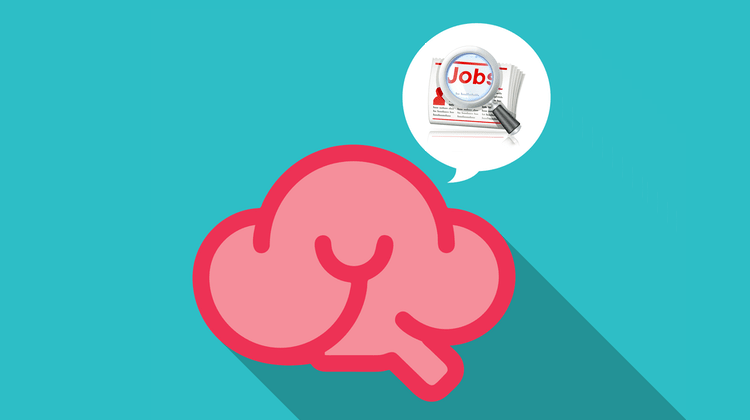5 Best Practices For Working From Home

Would you believe one in five Americans work from home at least one day per week? Add in businesses run from home and you’ve got a sizable portion of the population not commuting to work. Sounds great, right? Except for one thing…
Not everyone is as productive working from home as in the office.
In this article, I lay out the best practices for working from home to ensure you get the most amount of stuff done in the least amount of time.
Before diving in, let’s take a look at the traits that make up a successful home-based worker to see if there are any areas for you to work on…
MUST-HAVE TRAITS TO WORK FROM HOME
- You have self-discipline and thus able to hold yourself accountable.
- You’re self-reliant and thus able to solve problems on your own.
- You’re able to focus on tasks without getting easily distracted.
- You’re comfortable being alone for long periods of time and don’t need the buzz of office environments.
Except for the last point, I’ll show you ways to improve the other personality traits in the rest of this article.
5 WORK FROM HOME TIPS AND ADVICE
1. Maintain the Same Routine at Home as in the Office
Get into the habit of doing all the things you’d normally do for an office job at home. Why? Because having structure will help maximize your time and productivity. Here’s how to do it:
- Prepare for your day by showering, grooming, and dressing professionally (no wearing pajamas!) Keep breakfast to breakfast and leave brunch to the weekend!
- Take your lunch break at the same time for the same amount of time every work day. Use this opportunity to connect with people over Skype, FaceTime or Google Hangouts when you need someone to talk to (working from home gets lonely at times, even for major introverts!)
- End your work day at the same time every day, whether it’s 5pm or at a later fixed hour. Knowing when to quit saves you from burning out in the long run.
2. Have a Dedicated Work Space
Many years ago I used to watch TV in bed and often had a hard time falling asleep afterward. While I didn’t know it at the time, I unwillingly trained my subconscious mind to associate bedtime with the sights and sounds of TV, not sleeping. [source] That’s the power of association!
The same reasoning holds true for work except in this instance you want to train your subconscious mind to associate an area of your home strictly with work and nothing else.
If you have a spare room for an office, great, but even if you don’t, you can still create the same effect by using a folding screen as a partition. Just place it in a tiny corner of your home where your office will be and you’re good to go.
And whenever you don’t want to work from home, find a coffee shop, library or shared office space to frequent and, again, only use it for work.
3. Become More Tech Savvy
One of the few upsides to working in an office is getting help when you have a problem with your computer. Did the internet go down? No problem. Can’t start your computer? No problem. Erased a file by mistake? No problem. The IT department is a phone extension away.
As a home-based worker, you don’t have the same luxury. Sure, you could go to your local Best Buy or Apple Genius Bar to troubleshoot major issues but what about the small stuff?
Whether it’s doing a system restore, backing up your data to the cloud or determining why your computer’s running slow, it’s up to YOU to figure things out.
Now, answers to most computer-related questions are a google search away but even then you have to know what you’re doing. So, check out online tutorials and perhaps enroll in a computer course at your local community college to get up to speed.
4. Avoid Distractions
It’s easy to get distracted working from home when there’s no boss breathing down your neck. So, for starters, always plan and organize the day’s activities the night before so you know exactly what needs to get done once the day starts.
You can keep track of your goals using a task manager like Todoist but it’s not designed to manage your time. For that, you need some time management tips for working from home…
Chores
It’s fine to throw in a load of laundry or wash a couple dishes in the middle of the day, right? WRONG. Chores like these start to add up and cut into your work day so try to leave them until after you “come home from the office.”
Internet
To save yourself from losing hours of the work day, limit yourself to 10 minutes at the start of the day and 10 minutes at the end for social media, news, email, YouTube and the like. Now, if you’re anything like me, that’s too much to ask so here’s what I suggest…
Install the browser extension StayFocused and set time limits for websites. Once your allotted time is used up, you have to wait until the following day to access these sites again. Boom! Problem solved!
To take things a step further, install Wizmages and block out images while surfing the web, saving you from clickbait.
Now, even with these systems in place, it’s still possible to waste time so I also recommend installing the desktop app RescueTime to keep track of where you spend your time and make adjustments where you see fit.
Many people also benefit from the Pomodoro Technique, a system that breaks down work into 25-minute chunks with short breaks between to maximize efficiency.
Noise
Whether it’s leaf blowers, barking dogs, loud neighbors, traffic or construction, home noise is every bit as disruptive as office noise. Sure, you can strap on a pair of headphones and crank out some tunes to drown out the sound but that’s damaging to the ears after awhile. A better idea is to pick up a decent pair of noise canceling earplugs or earmuffs instead.
People
It’s strange, you have a home that doubles up as an office but friends and family tend to forget about the latter part! They call you, text you, and even drop by unexpectedly for a chat, totally unaware you’re in the middle of a work day.
As a home-based worker, it’s important to establish boundaries with friends and family so they know not to disturb you during work hours. Easier said than done, I know.
5. Maintain a Healthy Lifestyle
I used to have a one-hour job commute to Manhattan consisting of a 45-minute bus ride followed by a 15-minute brisk walk to the office. While not a strenuous workout by any means, those daily walks got my body moving a bit every day.
Unless you make a conscious decision to get your blood flowing when working from home, it’s easy to succumb to an unhealthy, sedentary lifestyle, so…
Make sure to schedule a few breaks throughout the day to stretch and/or walk around the block to get some fresh air. And you don’t have to make a big deal out of it, 5 minutes at a time is more than enough.
Also, consider using a standing desk for a couple hours per day as it’s been shown to help reduce the risk of diseases like diabetes and cancer. [source] Here are a few best-selling models worth checking out: 1, 2, and 3.
Lastly, make sure to maintain a healthy diet and drink plenty of water throughout the day!
PROS AND CONS OF WORKING FROM HOME
Pros
- Independence (no boss)
- Flexibility (work around your schedule)
- Save time (no commutes; no pointless meetings)
- Save money (no commuting costs; no expensive lunches)
- Fewer interruptions (no office gossip; no pointless meetings)
Cons
- Prone to feelings of isolation and loneliness
- Easy to get distracted, thus lowering productivity
- Easy to neglect your health
FINAL THOUGHTS
Working from home isn’t for everyone, especially if you’re used to having people around you all the time. But for the rest of us, there’s a certain satisfaction which you don’t get in an office and even more so when it’s your own business you’re running (see below).
NOW IT’S YOUR TURN!
What are the biggest challenges you face working from home? Leave your comments below!