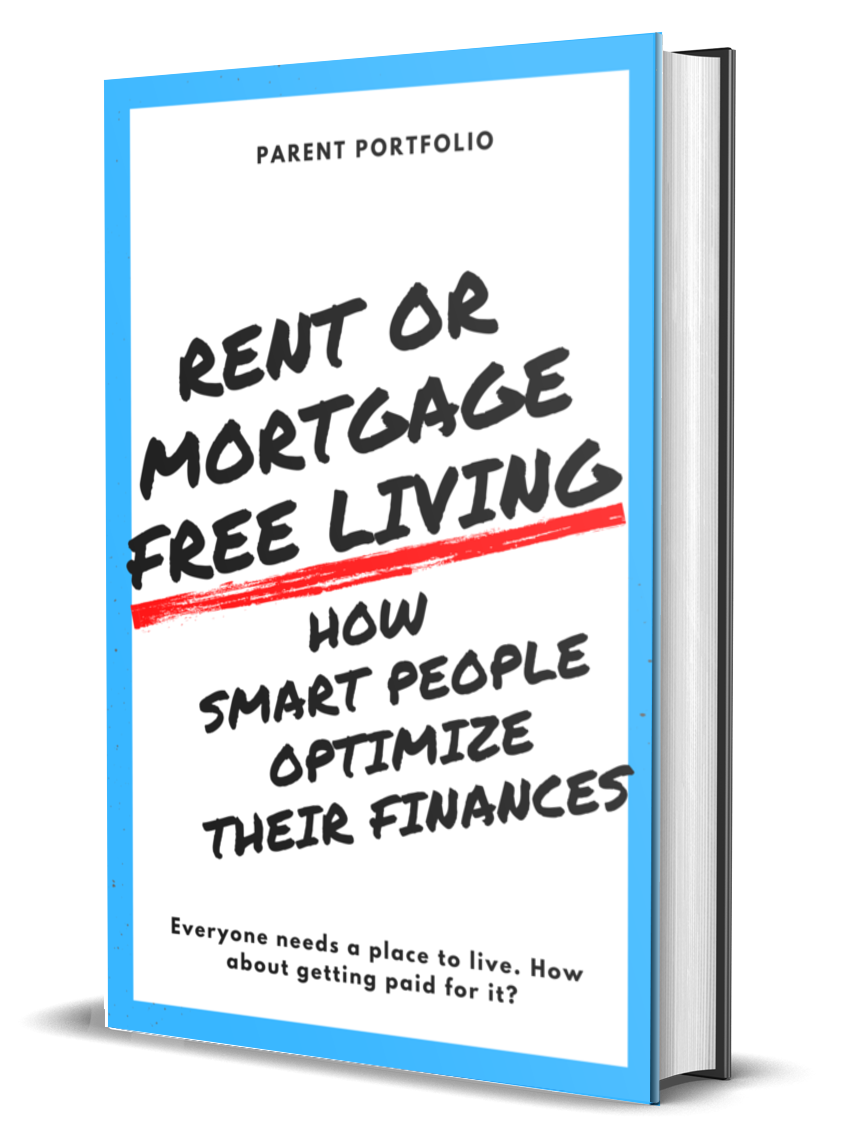Best Coding Games for Beginners: Level Up Your Coding Skills
Coding is one of the most in-demand skills in the world right now, which is why many companies are willing to pay coders over $75,000 per year. With this kind of demand, learning how to code can be a worthwhile investment of your time.
Unfortunately, learning how to code can be daunting, especially for beginners. However, coding games for beginners have made it much more enjoyable than you might expect by integrating gaming with learning.
Coding games provide an excellent way for beginners to learn programming concepts while having fun. These games offer an interactive and engaging learning experience that can help beginners stay focused and develop coding skills much faster than they would by watching a batch of tutorials on YouTube or any other online course platform.
In this article, we will explore some of the best coding games for beginners that you can try out. These games will help you learn programming concepts and build a solid foundation for a successful career in the highly competitive and dynamic tech industry. So, without any further ado, let’s jump right in!
CodeMonkey
Ages: six to fourteen years old
Price: varies based on the plan ($6 / month for one child account)
Features: a game builder/game design tool, cross-curricular coding courses, block-based courses for younger kids, a coding Android and IOS app.
Want to introduce your kid to the world of software engineering? Click here!
This game is another coding game designed for kids (5-14) to help them learn block coding, text coding, CoffeeScript, and Python. In this game, players are tasked with helping a monkey navigate through a series of levels and collect bananas by writing code that controls the monkey’s movements.
Players learn more complex coding concepts, such as loops, variables, and conditional statements, as they move through the different levels. The good news is that this game has a user-friendly interface that allows players to write code directly in the browser window and provides immediate feedback on the accuracy of the code.
The game also gives teachers and parents access, enabling them to create assignments, plan lessons, and track the kids’ progress as they learn. It also includes several tools and resources to help players learn, including video tutorials, interactive lessons, and a comprehensive teacher’s guide.
Regarding pricing, CodeMonkey has a free trial that allows players to access a limited number of levels and features. The full version costs $9.99/month and provides players unlimited access to all levels, lessons, and features.
Click here to learn to code in real computer programming languages.
Tynker
Ages: eight to eighteen years old
Price: Free
Features: maker studios, new courses, Tynker workshop, learning paths, video tutorials.
Looking for an educational platform that will engage your kids? Click here to begin.
Tynker is a popular coding game platform mainly designed for kids (5-18), enabling them to learn concepts using a visual programming language. This game includes several challenges and courses that allow players to learn basic to advanced programming concepts, including loops, conditionals, functions, game design, algorithms, machine learning, and more.
The game is designed to be fun and engaging, with various game-based challenges that keep players motivated and interested. It also features popular characters from TV shows and movies, such as Minecraft and Star Wars, which is critical to keeping young kids engaged and excited to learn.
Playing this game lets players learn programming languages, including HTML, CSS, JavaScript, Python, and Java. Tynker also has a parent’s dashboard that allows parents to view their kids’ stats and monitor their progress over time.
Regarding pricing, Tynker has a free version, which includes access to a limited number of courses and challenges. However, if you want full access to all the courses and challenges, you must pay a subscription fee starting from $20/month. The premium version of this platform also gives you access to additional features like the ability to create custom projects and games.
The premium plans also include one-on-one coaching sessions, allowing players to interact with professional tutors who teach them the best approaches to tackle different challenges.
Related: Best Coding Games For Teens: Get Your Teen Excited About Coding
CodeCombat
CodeCombat is one of the most popular and easy-to-play coding games, making it ideal for beginners. It is a game-based learning platform that allows beginners to learn programming concepts using real-world programming languages, including Python, JavaScript, and CoffeeScript.
In this game, you will learn how to code by solving puzzles, battling ogres, and other challenges using programming concepts. It has several levels, from basic to advanced, to cater to players with different skill levels.
The beginner levels are designed to teach the basics of programming, while the advanced levels challenge players to use their programming skills to solve complex problems. One feature that differentiates this game is that it teaches players how to code using real programming syntax.
Ultimately, this enables players to learn how to write code like professional developers do, giving them a solid foundation in coding. The game also explains programming concepts and syntax so players can understand their written code.
Regarding pricing, CodeCombat has a free version that allows players to access a limited number of levels. To access more levels, you must pay a subscription fee of $9.99/month, giving you access to additional features like premium support and progress tracking.
Lightbot
Lightbot is another popular coding game you can try if you start with programming. It is an educational game that teaches players the basics of programming logic and sequence. When playing Lightbot, players are tasked with guiding a robot to light up all the tiles on a grid by programming its movements.
This game aims to teach players how to think like a programmer by breaking down tasks into smaller steps and executing them logically. Players can use simple commands to move the robot, turn it left or right, and make it light up tiles. Lightbot has a straightforward and intuitive interface, making it easy for beginners to start coding.
It has several levels of increasing difficulty, with each level introducing new programming concepts and challenges. So, you can benefit whether you’re a complete beginner or someone with some basic programming knowledge. The unique feature of this game is that it trains players how to think like a programmer without using any programming language.
Ligthbot is a free game that you can play online on their website. The game also has mobile apps available for both iOS and Android devices.
Related: Best Coding Games for Beginners: Level Up Your Coding Skills
CodinGame
CodinGame is an online-based coding game that challenges players to solve programming puzzles using different programming languages, including Java, Python, and Ruby. This game is mainly designed for teams allowing them to collaborate and move through several levels, from beginner to advanced. Each level is to teach players coding concepts in a fun and engaging way.
In CodinGame, players receive coding challenges that they must solve by writing code using one of the supported programming languages. The challenges are presented in games, puzzles, and competitions to teach players different coding concepts, including algorithms, data structures, problem-solving skills, and more.
Regarding pricing, CodinGame also has a free trial and paid versions that cost $300 or $850/month, depending on the number of tests you intend to take per year and other features.
CSS Diner
CSS Diner is a free online-based coding game you can play right from your browser. This game is designed to teach you the basics of CSS (Cascading Style Sheets), styling language used to style web pages. When playing this game, you will be assigned to select the correct CSS selector to target specific elements on a virtual webpage.
The game has over 32 levels, each presenting a specific task and a set of selectors from which players must choose. Players must select the correct selector to complete the task and progress to the next level. Overall, CSS Diner is a fun and interactive way for beginners to learn CSS selectors.
Another great feature of CSS Diner is that it provides instant feedback on players’ choices, helping them learn from their mistakes immediately and improve their skills. This game also doesn’t require creating an account, making it easy to start.
Scratch
Like its name, this game is designed for kids to help them learn how to code from scratch. Scratch allows users to create interactive stories, animations, and games by dragging and dropping code blocks. Scratch also uses a visual programming language that helps children to build projects without writing code.
While playing this game, users can create projects by snapping together blocks that represent programming concepts such as loops, variables, conditionals, and more. Players also get access to various blocks allowing them to create their projects, including blocks for motion, sound, and graphics.
Scratch was an MIT project, so it is available online for free. It also has a large and active online community, allowing users to share their projects, collaborate, and learn from each other.
RoboZZle
RoboZZle is another online-based coding game you can play right from your browser. It has a mobile app available on both iOS and Android devices. This game involves programming a robot to navigate through a maze by writing code that controls the robot’s movements. The game has up to 1024 levels, each having a problem that players can solve in less than a minute and complex ones that may take hours to solve.
Solving these problems allows players to learn new programming concepts such as loops, conditionals, functions, and recursion. Players can also create their levels and share them with others. This game is free, so you will access all the levels and every feature for free.
Untrusted
Untrusted is another coding game platform that tasks players to solve puzzles by applying JavaScript concepts. It was designed and developed by a team of computer science students at MIT as a way to teach programming concepts in a fun and interactive way.
This game is created to be both educational and fun, with a range of puzzles that gradually introduce players to programming concepts such as variables, loops, and functions. Players can modify the game’s code to bypass security measures and solve puzzles using these concepts.
Among the unique features of this game is that it uses storytelling to engage players and keep them focused. The game has a narrative that unfolds as players progress through the puzzles, which helps to keep them motivated and invested in the game. In addition, this game is free to play online within your web browsers. So, there are no subscriptions or in-game purchases required.
Flexbox Froggy
This game is designed to help players learn how to use the CSS Flexbox layout system to design responsive web pages. Codepip developed Flexbox Froggy, a company that creates interactive coding games and tutorials to help people learn programming in a fun and engaging way.
In this game, players are challenged to guide a frog to its lily pad by writing CSS code that positions and styles different elements on the page. With this game, players can also see the effects of their CSS code in real-time as they move the frog and other elements on the page. The game consists of up to 20 levels, each with a different layout challenge that requires players to use different Flexbox properties and values.
The levels of this game range from easy to difficult, providing a gradual progression of difficulty that helps players develop their skills. The good news is that Flexbox Froggy is free to play online within your browser, and no subscriptions or in-game purchases are required.
Final Thoughts
We have explored some of the best coding games that can make learning to code much easier. These games can help beginners learn the fundamentals of popular programming languages such as Python and JavaScript.
While developers designed these games for absolute beginners and children, experienced programmers can also use them to refresh their knowledge of the basics of coding.