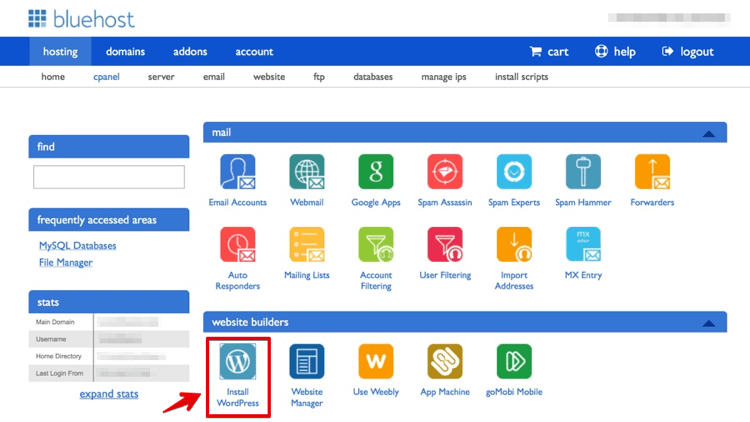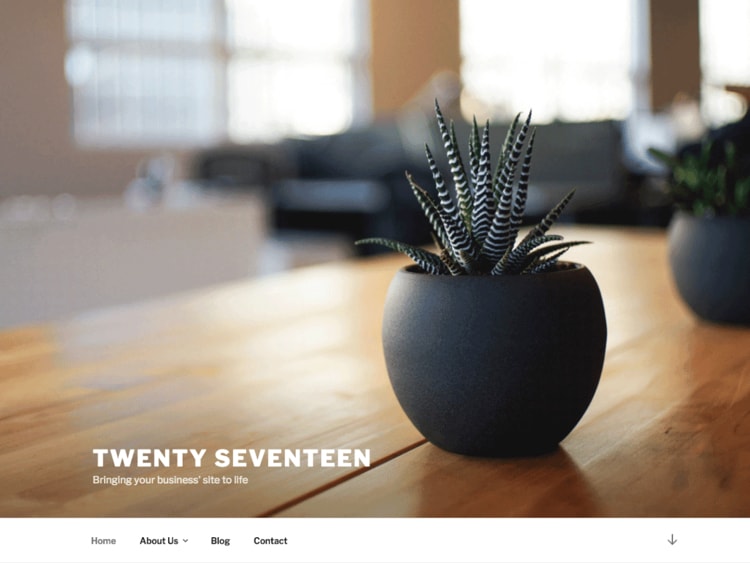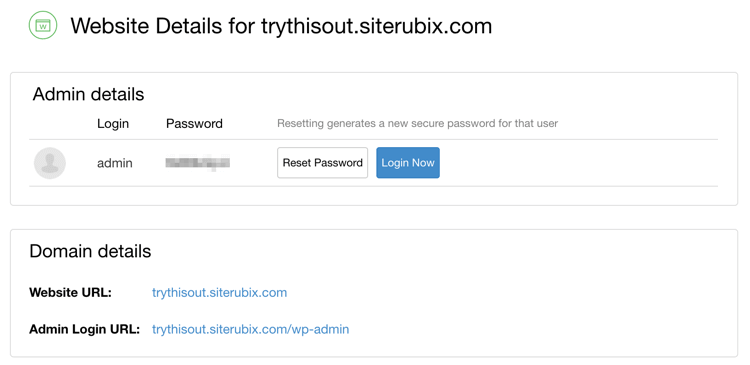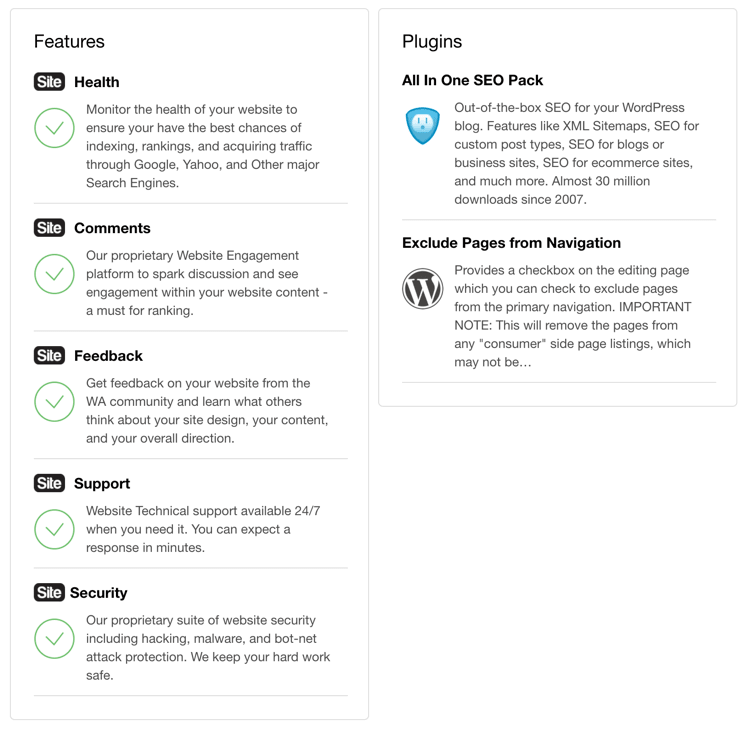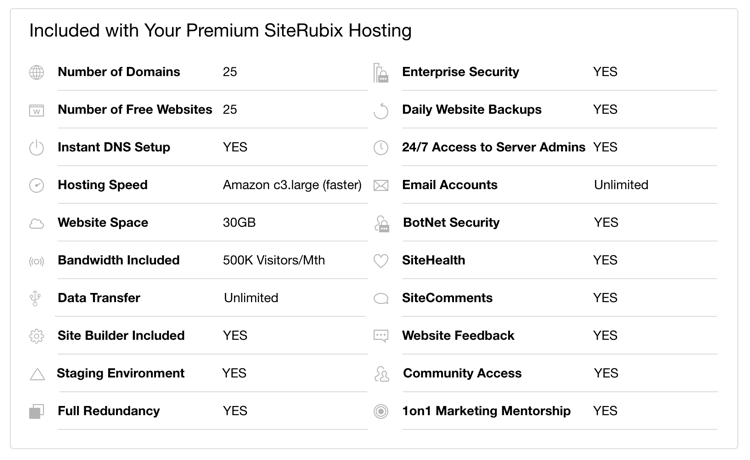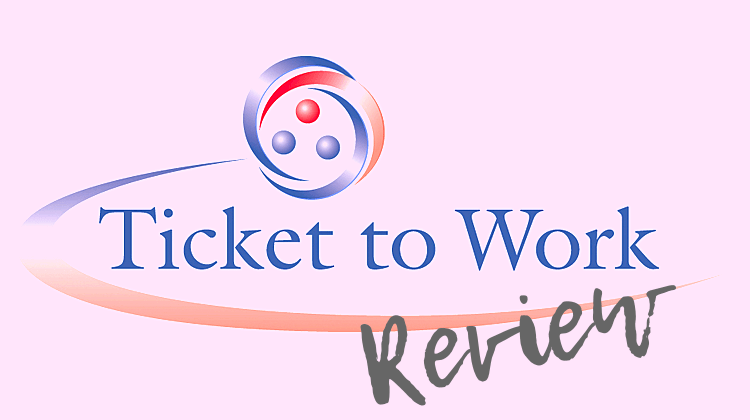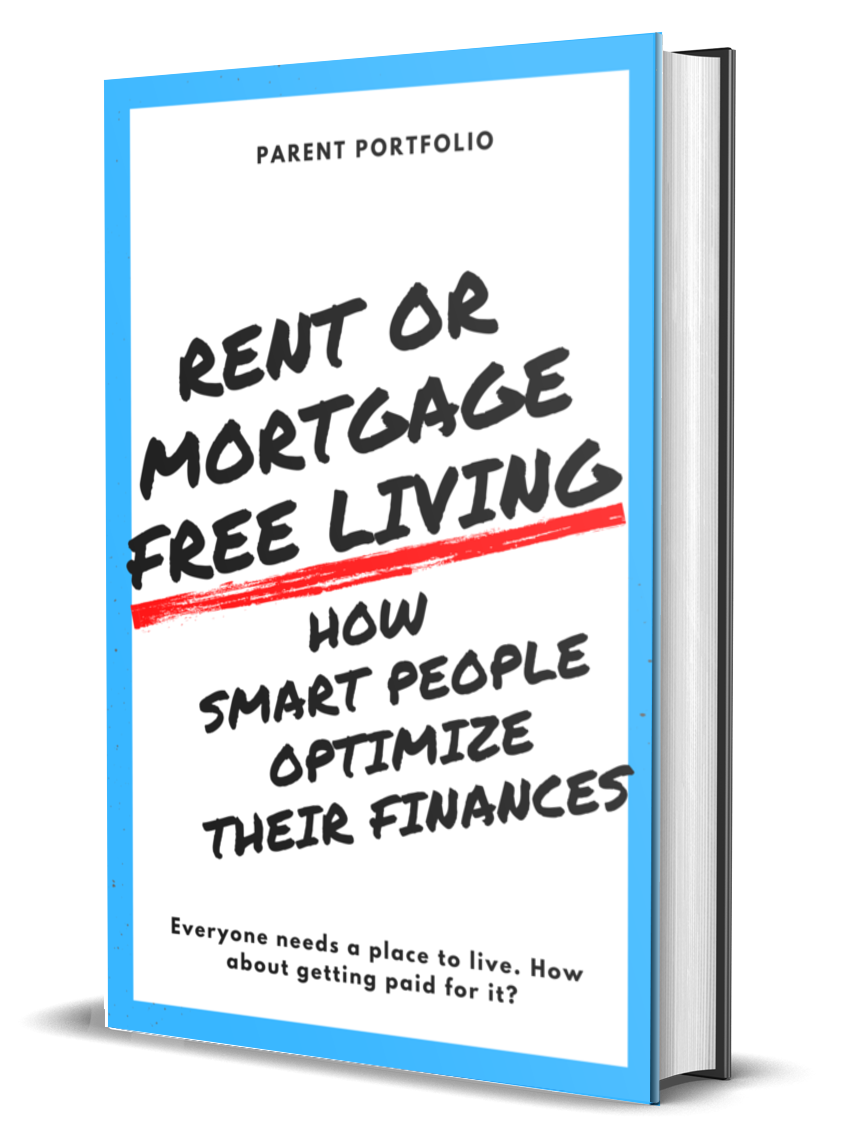How To Build A Website Quick And Easy Without Fuss

Having a website today is crucial for any business. But while most business owners know this intuitively, many are still reluctant to move forward with the idea. In this post, I’ll show you how to build a website quick and easy so you’ll have no more excuses!
The biggest misperception is that it takes a lot of technical knowledge and investment to build a website. Both concerns aren’t true and here’s why…
First, there are plenty of competent freelance designers/developers more than willing to build basic websites for just a couple hundred dollars on sites like Freelancer.com. But you don’t even have to go that route. Instead, you can build the site yourself without needing to know a single line of code. Yup, no joke!
I’m going to focus on this second strategy, describing how to do the whole thing yourself. Now, there’s a long and short way of doing it and I’ve included both methods in this article. Why include the long way at all?
Well, even if you decide to take the shortcut, it’s not a bad idea to get a bird’s-eye view of the web building process to have a general understanding of what goes on behind the scenes. Then there’s also the slight possibility my shortcut won’t appeal to you in which case you’ll still have something to fall back on. 😉
Okay, let’s see how all this works!
HOW TO BUILD A WEBSITE THE LONG WAY
Step 1: Choose a Platform
Back in the day, building a decent-looking website took AGES. I should know as I used to be a professional HTML coder during the dot-com bubble. But things started to change in 2004 when the first hands-off site building platform known as WordPress entered the scene. Just like that, anyone could put together a website themselves without needing any prior experience.
Since then, other platforms have popped up like Joomla and ProcessWire but WordPress still remains the most popular open-source content management system (CMS) by far with over 50% of ALL websites built on it. And it makes sense since WordPress is relatively newbie-friendly, highly customizable, and constantly updated and improved upon.
Sure, other platforms have a lot going for them too but the learning curve is much steeper than WordPress. For this reason, I recommend starting out with WordPress, especially if you’re a beginner.
Step 2: Choose a Domain Name and Hosting Provider
After choosing your platform (which should be WordPress), the next thing to do is decide on a name for your website (e.g., yourbusinesswebsite.com). If you already have a name for your business, go with that if the domain is still available (you can check using a reliable domain registration service like namecheap.com). Otherwise, try a name generator like namemesh.com to help you brainstorm. Just make sure the name you choose is easy to remember and pronounce.
Once you’ve picked something out, head back to namecheap.com and register it (domains usually cost around $8-$15 per year). Now, ideally, it’s best to shoot for .com domains since there are most recognizable but .org and .net domains are also fine. I’d avoid other types of domains because they still aren’t perceived as trustworthy to the general public (e.g., .biz, .info, .co, etc.)
After you’ve registered a domain name, you’ll need to connect it with a hosting provider which is the service that “houses” your website and makes it live to the world. Prices for hosting can vary considerably ranging from $3 per month for shared hosting to $100 per month and more for dedicated hosting.
While affordable, lower-tiered web hosting is often more trouble than it’s worth — slower website speed, more down time, more vulnerable to hacks, less storage space, and poorer support. Having said that, Bluehost is definitely one the better affordable hosting plans if you’re on a shoestring budget.
Step 3: Setup Your Website
Since companies that register domain names are usually different from hosting providers, you’ll have to link the two together by pointing your domain to the nameservers of the hosting provider. This blog post spells out the process in detail.
Next, log into your Bluehost account, navigate to the control panel (CPanel) and click the ‘Install WordPress’ button…
From there, select the domain where you want WordPress installed and you’re ready to roll! The process should take a few minutes after which you’ll be able to log into your website.
But before you do, type your website URL into the search bar of your browser. Straight away, you’ll notice your website already has a certain look and feel, better known as a template or theme.
The theme you see is called TwentySeventeen and it’s the same theme WordPress installs on all new websites automatically. While you can stick with that, it might be a better idea to find something more unique which shouldn’t be a problem since thousands of free and premium themes are available. Simply browse the WordPress theme directory for free themes or find an affordable premium theme with a third-party vendor like ThemeForest.
At this point, you’ve got the basic framework of your website constructed and you’re ready to start customizing your website! For starters, you’ll need to get the basic pages of your website setup which, for most businesses, means a Homepage, Products and Services page, About Us, and Contact Us page. For a basic WordPress tutorial on how to do this plus more, check out the video below:
HOW TO BUILD A WEBSITE THE SHORT WAY
Even when spelled out, the process explained above can seem a bit overwhelming if you’ve never built a website before. Terms like CPanels and instructions like domain name server pointing may make your head spin if you’ve never encountered them. You just want to build a website as fast as possible without having to worry about any of that stuff, right?
Well, a couple years after WordPress came out, another type of site builder entered the market that simplified the site creation process even further, the best-known of these being wix.com. As Wix gained popularity, hundreds of competitors popped up, most of which pale in comparison. So what made this type of site builder unique?
For the first time, the site building process became all inclusive — domain names, site hosting, theme templates, drag and drop editors, domain email accounts and more made it possible to create professional-looking websites without needing any tech skills whatsoever. And you got ALL that for the cost of around $15 dollars per month, an amount that would barely cover monthly hosting for a site built the long way. But while they sound great, these kind of site builders have several downsides…
- Not sophisticated enough to run complex websites like eCommerce businesses
- Less customizable than WordPress in regards to design and functionality
- Not optimized to generate leads — the heart and soul of many businesses
- Evidence they don’t perform as well in search engines as WordPress sites.[source] (A website without good rankings is as good as dead!)
But here’s the biggest problem…
Wix and many of these easy site builders use their own proprietary platforms to build websites, not WordPress. Now, there’s no question that WordPress has a bigger learning curve than a platform like Wix but at least you have 100% ownership of your website.
In other words, you’re stuck with Wix even if you want to move your website to a different hosting provider! The best you can do is copy/backup your data and start an entirely new website built on WordPress and make alterations to recreate what you had before. I can think of better ways to spend my time, can’t you?
For these reasons, I’d still opt for a WordPress site despite the steeper learning curve. But that doesn’t mean you have to go through each step outlined in the long version — you can still build a WordPress site super fast using the same platform I use to build and host my sites!…
Introducing the Wealthy Affiliate Site Rubix Website Builder
Wealthy Affiliate (WA) is a world-class online training resource that teaches you how to build and market a sustainable business online. A core component of the program is called Site Rubix — a site building platform that builds fully functioning WordPress websites almost instantly and hosts them on one of the fastest and most secure web hosting platforms on the market.
With Site Rubix, you don’t get bogged down by cluttered CPanels featuring options you’ll likely never use for a basic site like FTP (File Transfer Protocol) and SQL Databases. Instead, Site Rubix sets everything up for you, free from bloat. Best of all, it couldn’t be easier to use…
Click to Zoom
The simple process starts with deciding on the type of website you wish to build. As a starter member, you get two FREE websites using Wealthy Affiliate’s siterubix.com domain (i.e., yourbusinesswebsite.siterubix.com) which is fine for a beginner. But it’s best to go with your own domain (i.e., yourbusinesswebsite.com) if you intend on building a business and that means becoming a premium member (which also grants you an unlimited number of sites to set up).
Now, you can use an existing domain and easily transfer it to Wealthy Affiliate or you can buy a new domain directly inside WA via its Site Domain registration service, featuring privacy protection you’d normally pay for extra elsewhere…
Next, enter a name for your website. Most of the time this will be the same as your domain name…
Now, here comes the fun part… You get to choose the look and feel of your website from more than 2000 free WordPress themes! That might seem overwhelming and it is. But just know you can change your theme as many times as you’d like without consequence so don’t feel you have to get things perfect the first time around (unlike Wix)…
Lastly, it’s time to build your site!…
Believe it or not, the entire process takes less than 30 seconds. Don’t believe me? Take a look at the video below and see for yourself…
Whoosh! What a huge time-saver, right? Yup, that’s all there’s to it.
Now, once your site is up and running, you’ll get immediate access to your login information to start customizing your site. And as a bonus, your new site already comes loaded with two important plugins (WordPress extensions that offer more capabilities for your site): All In One SEO Pack and Exclude Page from Navigation.
Login Details
Click to Zoom
Features and Plugins
Click to Zoom
Site Installation Stats
Click to Zoom
And unlike site builders like Wix, if for whatever reason you wish to transfer your site to a different host in the future, Site Rubix makes it easy to do so. In fact, it’s just as easy as building a site!
So, here’s what you get by going premium…
- Site Rubix website builder with an unlimited number of sites to build and host
- Unlimited number of email accounts for your site domains
- Highly secure and super fast hosting for all your sites
- Affordable in-house domain registration
- Responsive support team always available to help
PLUS, complete access to Wealthy Affiliate’s namesake — unmatched online training teaching you how to build and market your business using SEO, social media, paid advertising, email marketing and other tactics to give your business the best chance of success. No other site builder on the market can promise that!
Are you ready to give Site Rubix a try?
Click here to try the Wealthy Affiliate Site Rubix website builder for FREE for a limited time!
NOW IT’S YOUR TURN!
What kind of website do you plan on building and for what purpose? Leave your comments below!