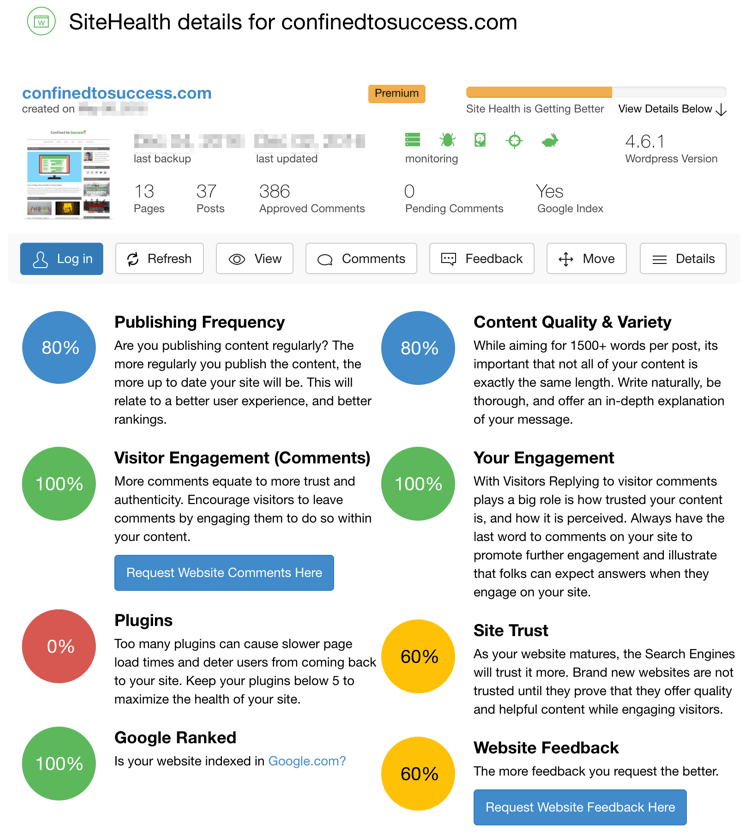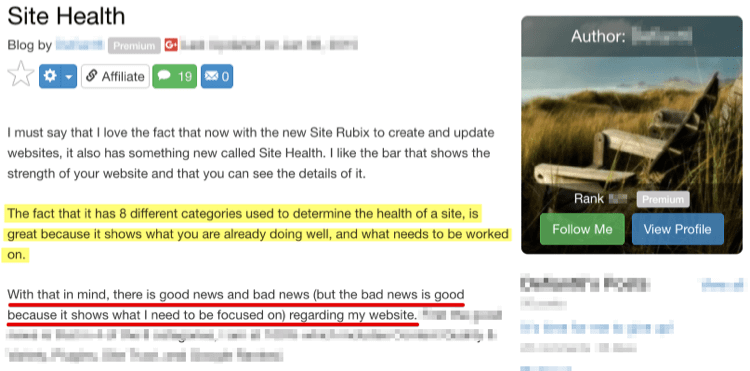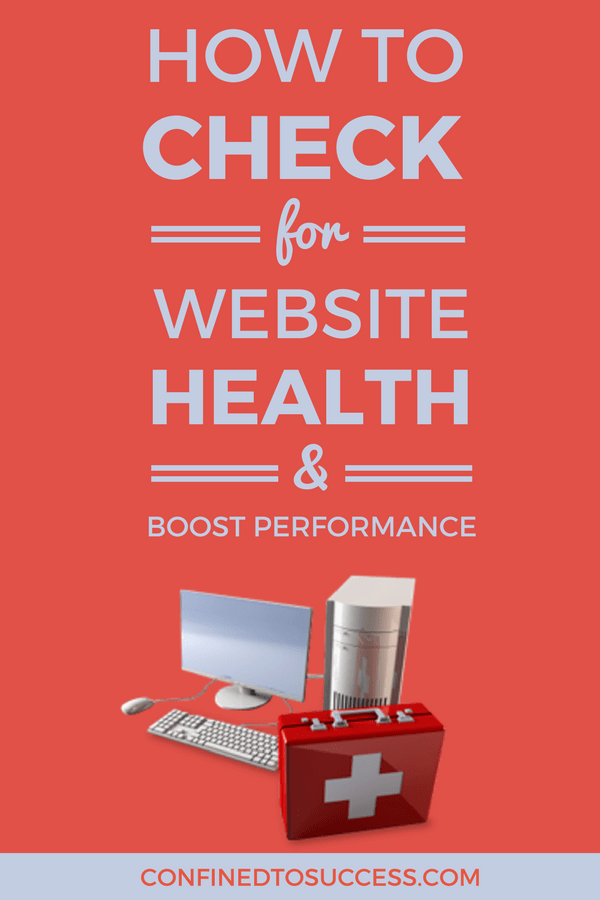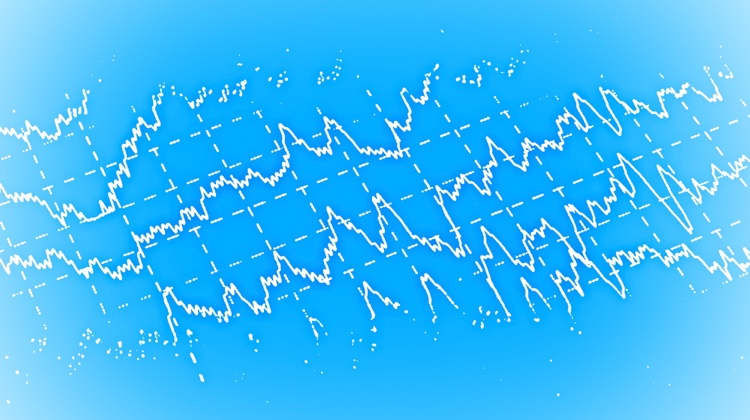How To Check For Website Health And Boost Performance

So you’ve got a website that’s live and open for business but is it running as well as it could? No matter how much work you put in, a non-optimized site can cost you time, traffic, and money. And that’s why it’s a good idea to know how to check for website health early on so you can avoid problems later.
In this post, I’ll discuss the key metrics of site health and point out useful tools to improve your site but first a few caveats and suggestions…
GENERAL TIPS FOR WEBSITE HEALTH
If you break it down, site health can be divided into three main categories, all which affect site performance and influence search engine visibility…
- Functionality/Security
- Design/Structure
- Content/Engagement
There are lots of tools available to measure performance in each of these areas, with some better than others. While helpful, there are a couple things to keep in mind…
- Don’t get too hung up on the numbers as there are often inaccurate. For instance, I recently ran ConfinedToSuccess.com through a popular site health tool and found three discrepancies:
- Showing far fewer social media shares than the site actually has
- Showing fewer backlinks than the site actually has
- Showing social media channels like Twitter unconnected to the site when, in fact, it’s connected
As you’d expect, inconsistencies are even more likely when running your site through more than one health checker. So just remember to take these tools with a grain of salt.
- Be wary of metrics that measure subjective components. Sure, basic guidelines can help you come up with good domain names and post titles but in my opinion, no algorithm can accurately “score” something as subjective as text.
So what about the problems that DO seem legitimate? Well, keep this in mind…not every issue needs fixing. See, this process is a bit like going to a car mechanic — it’s almost guaranteed they’ll find something wrong. 😉 In fact, I’ve never come across a website with a 100% score on everything even when optimized and yet they still perform well.
This isn’t to say your site can’t be improved upon, most likely it can, and it starts with running it through a general health checker to get an overall assessment. Now, there’s no single website health check tool that provides all the information you need but a combination of tools can, namely:
You may be wondering what a site like Wealthy Affiliate has to do with site health. Well, Wealthy Affiliate (WA) is an online training program that teaches how to make money with affiliate marketing and among its many awesome features is their Site Health tool which looks like this…
Click to Zoom
As you work to improve your site, health percentages start to increase and reflect in your overall site score, moving through four distinct phases:
- Site Health Needs Work
- Site Health is Getting Better
- Site Health is Pretty Good
- Site health is Awesome
Members of Wealthy Affiliate, including myself, find this tool invaluable…
Click to Zoom
(To learn more about Wealthy Affiliate and its other tools like Site Domains, Site Hosting, Site Comments, and Site Feedback, check out my detailed review).
Once you run your site through these health checkers, you’ll have a pretty good idea of the main problems which I describe below, along with corresponding sources to fix them.
24 KEY METRICS FOR WEBSITE HEALTH
To make things easier, I grouped the following metrics according to the categories described earlier: functionality/security, design/structure, and content/engagement.
Functionality/Security
Analytics – Setting up analytics on your site is crucial as it allows you to track your traffic and understand visitor behavior such as the amount of time visitors stay on your site and where they navigate.
Clicky | Google Analytics | StatCounter
Broken Links – A website with broken links creates a bad user experience for your readers and can hurt rankings.
Coding – There are thousands of attractive WordPress themes to choose from but many are poorly coded, causing your site to run more slowly and conflict with any number of plugins. The best thing to do from the outset is choose a well-coded theme like StudioPress, but you can also run your site through a W3C validator and address any problems found by the program.
Compatibility – As more and more people use smartphones and tablets to surf sites, your site has to look good on every platform and browser. If you’re already using a responsive-friendly WordPress theme that’s designed to accommodate different platforms, you’re probably in good shape, otherwise, you may need your site code modified by a professional coder.
Browser Shots | Mobile-Friendly Test
Indexing – A question I sometimes get asked is “why isn’t my site ranking?” The answer is often as simple as Google never having indexed your site! It’s like waiting to be served at a restaurant when no one knows you’re even there! So if you haven’t already, make sure to submit your sitemap to Google Webmaster Tools (and if you don’t already have an account, get on that pronto!)
Google Webmaster Tools | WA Site Health
Plugins – It’s easy to get enticed by the thousands of cool plugins available, especially when just starting out. But keep in mind, the more plugins running on your site, the slower it becomes. And a slow site is guaranteed to lose visitors. Equally damaging are badly coded plugins so make sure to read reviews before installing them. As a general rule, 5-15 plugins are more than enough to run most basic WordPress sites.
P3 Plugin Performance (uninstall after use)
Server Behavior – One important way to make your site run more efficiently is by properly configuring its site server settings. Things like 301 and 401 redirects, www/non-www redirects, GZIP encoding and more can make a big difference.
Refer to Nibbler
Social Media Accounts – If you haven’t already set up social media channels for your site, make sure to do so. Depending on your niche, these may include Facebook, Twitter, Google+, LinkedIn, Pinterest, Instagram, Snapchat and many others.
Speed – You could have everything running smoothly but if your site takes longer than three seconds to load, none of the other stuff matters. In our age of instant gratification, visitors are just a click away from leaving your site! For a quick assessment, load your site in “private view” (Incognito in Chrome browser) and see how fast it loads. That’s still a more accurate test than any fancy tool will tell you. But tools can help detect problems if it’s not loading fast enough.
Google Pagespeed Tool | Pingdom
Trust – High rankings don’t happen overnight because Google wants to know you’re in it for the long haul and that takes time for them to assess. As long as you post content regularly and make an effort to engage with readers, your trust factor will increase over time, something which Wealthy Affiliate tracks for you with their Site Health tool.
Design/Structure
Design – Arguably, the most important component to a successful site is content that provides real value to readers. But no matter how good your content is, you’ll have a harder time keeping readers on a site that’s ugly or difficult to navigate. Now, obviously design is subjective and that’s why no tool can give you a definitive answer. For that, you need real people to provide genuine feedback about your site, which is one of many features Wealthy Affiliate offers.
Favicon – If you look at the browser tab icon for this website, you’ll notice a green arrow, better known as a favicon. This simple, distinct image can make your site look more professional and inviting.
Headings – Make your blog posts easier to read by including ordered headers to differentiate sections (e.g., H1 tag followed by H2 tag, etc.)
Refer to Nibbler
Links – Include both internal links to other blog posts on your site and external links to outside sources but make sure to vary the anchor text to appear more natural (for instance, avoid always using “click here” in your posts). Additionally, make an effort to build high-quality backlinks to gain authority and get better rankings.
Refer to Nibbler
Meta Tags – The two lines that appear below the post title in the search results are called meta tags and there are supposed to describe what your blog post is about. But oftentimes bloggers don’t fill out this information and so Google pulls content from the post instead which doesn’t always make the best description. So make sure to fill out the meta description for every post you publish (most SEO plugins like All In One SEO and Yoast already contain this field).
Refer to Nibbler
Print-Friendly – Help out your readers by making your articles printer-friendly (I have to get on this myself!) Your WordPress theme might already have this functionality built-in, otherwise a plugin can do the trick.
Titles – Scanning a long or complex article title in the search results can dissuade potential visitors from clicking to your site. Keep your titles simple, engaging, keyword-rich and no longer than 55 characters if possible.
Content/Engagement
Amount of Content – Long gone are the days when all you had to do was write a skimpy 200-word article and expect it to rank in Google. For more consistent results, aim to write high-quality posts in the range of 1000 to 1500+ words each.
Comments – A site without comments is like an entertainer performing before an empty room. For your site to gain traction, blog comments are a must. It’s also a great way to keep your blog posts fresh which can help them rank better. Now, getting those first few comments can be tough since no one wants to be first to arrive at a party, right? That’s why I recommend paying for them in the beginning, just to get the ball rolling and wouldn’t you know it, Wealthy Affiliate offers this service too.
Grammar/Punctuation – A site with bad grammar and punctuation can lose readers and harm rankings. While no tool can automatically transform a bad writer into a good one, there are plenty of tools to help fine-tune your prose.
Images – Non-optimized images can slow down your site considerably and cause visitors to bounce. So before uploading images to your site, make sure to resize them to the exact size you want them to appear in your blog posts and try to reduce their file size without compromising image quality.
Refer to Nibbler | TinyPNG | WP Smush
Popularity – Popularity is a difficult metric to measure but Alexa can tell you if you’re heading in the right direction.
Publishing Frequency – Blogs updated frequently with fresh content tend to perform better in search results than those that don’t. The more often you publish, the quicker Google spiders visit your site and index new posts, helping you secure rankings faster. Plus, visitors prefer reading active sites than barren wastelands. Of course, not everyone can post new articles daily (I sure can’t!) but try to maintain a regular schedule that’s manageable whether that’s a couple times per week or a couple times per month. Wealthy Affiliate’s Site Health feature is great at keeping you on a publishing schedule.
Social Media Interest – Social media is a great source of traffic to tap into so make sure to share your articles, interact with members and slowly build your audience. A strong social media presence can also help search rankings.
Refer to Nibbler
Whew, that’s a lot, right? Well, don’t feel you have to tackle everything at once — work through it systematically at your own pace. But if I had to start somewhere, I’d start with these three suggestions:
- Make sure your site is indexed
- Write awesome, lengthy posts
- Optimize your site speed (refer to the coding, plugins, and images metrics)
NOW IT’S YOUR TURN!
Which areas of YOUR site need most improvement? Leave your comments below!