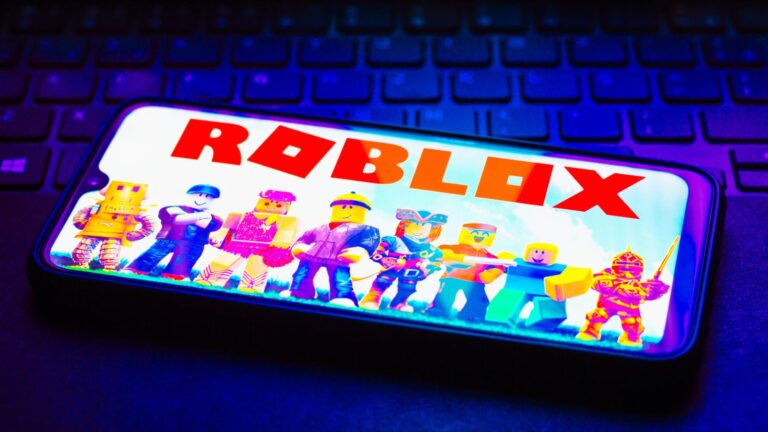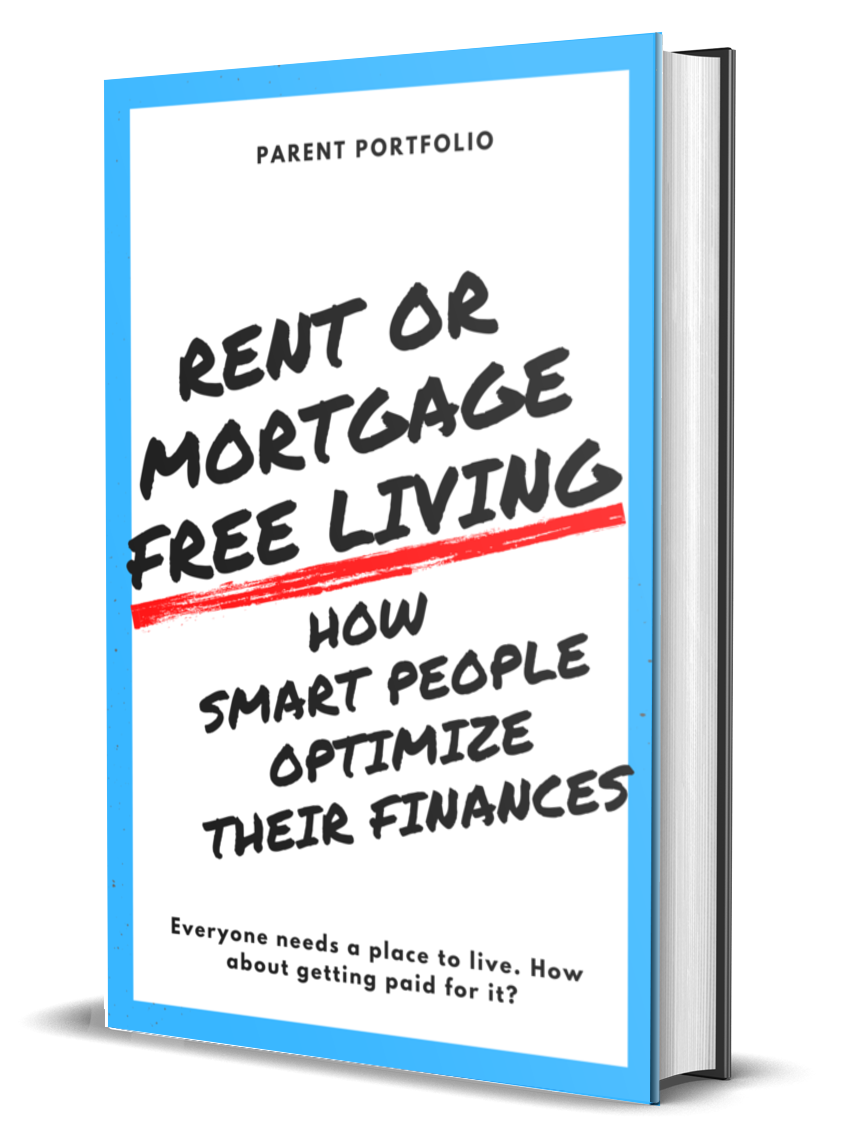9 Most Popular Scratch Coding Games

Scratch is one of the most popular coding game platforms for kids, with over 92 million users in its community. The mighty MIT built this platform to help young children learn how to code by playing games.
While on the platform, kids have a wide range of games that they can choose from to learn the different concepts of computer programming. With so many games to select from, it can sometimes be confusing for some users to know the best ones to get started with.
Code Your Own Adventure
“Code Your Own Adventure” is among the most popular games, especially for kids just starting. This game is a Scratch tutorial that enables students to create their own adventure game.
Code Your Adventure was developed with Cartoon Network, incorporating popular television characters as the main sprites.
In this game, your kids will be introduced to loops and gliding blocks, allowing their characters to move continuously using mouse pointers. This game will also introduce the kids to the concept of variables as they try to track the number of times a character captures an item.
Flappy Bird Scratch Game
If you have been following the mobile gaming industry, you have probably heard about Flappy Bird, a mobile game that took the world by storm in early 2014.
This scratch game is a tutorial that enables kids to build their version of Flappy Bird. It focuses on the game’s fundamental mechanics and high level of difficulty.
When playing the game, players control a falling bird and must flap its wings to navigate through oncoming obstacles. The tutorial teaches the implementation of if-then-else statements to make the bird fly upwards when the space key is pressed. These are key programming concepts that your kid needs to learn.
Snake Game
“Snake” is arguably one of the most popular mobile games ever. This tutorial introduces players to the classic mobile game where they control a snake using arrow keys to collect food and make the snake grow. This game is an excellent introduction to working with cloning blocks, a commonly used feature in many Scratch games.
Cloning blocks allow the creation of character copies, eliminating the need to code repeated sprites individually. By engaging with the Snake Game tutorial, students gain practical experience utilizing these blocks while enjoying a nostalgic gaming experience.
Catching Game
The Catching Game tutorial, presented through informative and user-friendly YouTube video tutorials by the Scratch team, guides students in creating a game where objects fall from the sky, and the player’s character aims to collect as many as possible.
In this game (tutorial), kids get to learn about the concept of graph coordinates clearly and straightforwardly. Whether students are new to this concept or seeking a refresher, the Catching Game tutorial provides an engaging way to learn and apply graph coordinates within the context of a fun game.
Chase Game
The Chase Game is among the most played games on the Scratch platform. It is a tutorial that offers an introduction to sprite and backdrop selection.
Kids learn how to control their chosen characters using arrow keys, fostering an understanding of character movement.
The main goal of this game is to help kids learn how to use conditional statements (if-then blocks) to facilitate interactions between characters.
Pong Game
Pong is another blockbuster video game that has been popular since the 1980s. The Scratch version of this classic game employs essential coding blocks, including if-then statements, to enable interaction between the paddle and ball.
Additionally, variables are utilized to track the number of successful paddle bounces. This game introduces kids to if-then statements and variables, two of the most essential programming concepts.
Make A Maze
Maze is one of the games your kids can play to enhance their creativity, a crucial skill for anyone wanting to become a programmer.
The Make A Maze tutorial guides students through the creation of custom backdrops and the programming of characters to navigate within the maze’s boundaries. Students can use features like traps, enemies, and bonuses to enhance their mazes.
Dodge Ball Rain
In Dodge Ball Rain, players are challenged to avoid falling balls that descend at increasingly faster speeds. Dodge Ball Rain provides an excellent opportunity for students to learn about x and y coordinates while coding the main sprite’s horizontal movement (x) and the vertical descent of the balls (y).
This game also requires students to utilize variables to control the speed of the falling balls, allowing them to explore methods to increase the game’s difficulty as it progresses progressively.
Geometry Dash Scratch Game
The Geometry Dash Scratch Game is one game that targets kids with some experience in using the Scratch platform. It presents a deceptively simple yet engaging experience where players guide a square character along a path, requiring them to jump over oncoming spikes.
Colliding with any of the spikes triggers a Game Over screen, increasing the game’s challenge. Geometry Dash Scratch Game encourages students to exercise their creativity by creating and designing their sprites within the Scratch interface.
Final Thoughts
This article has covered some of the best Scratch coding games your kids can try out the next time they visit the Scratch platform. The first six games are primarily designed for young kids using this platform for the first time.
On the other hand, the last three games are suitable for kids with some experience using the Scratch platform. Fortunately, all these games are free, allowing you to choose any based on your kids’ experience with Scratch and the programming concepts you want them to learn.