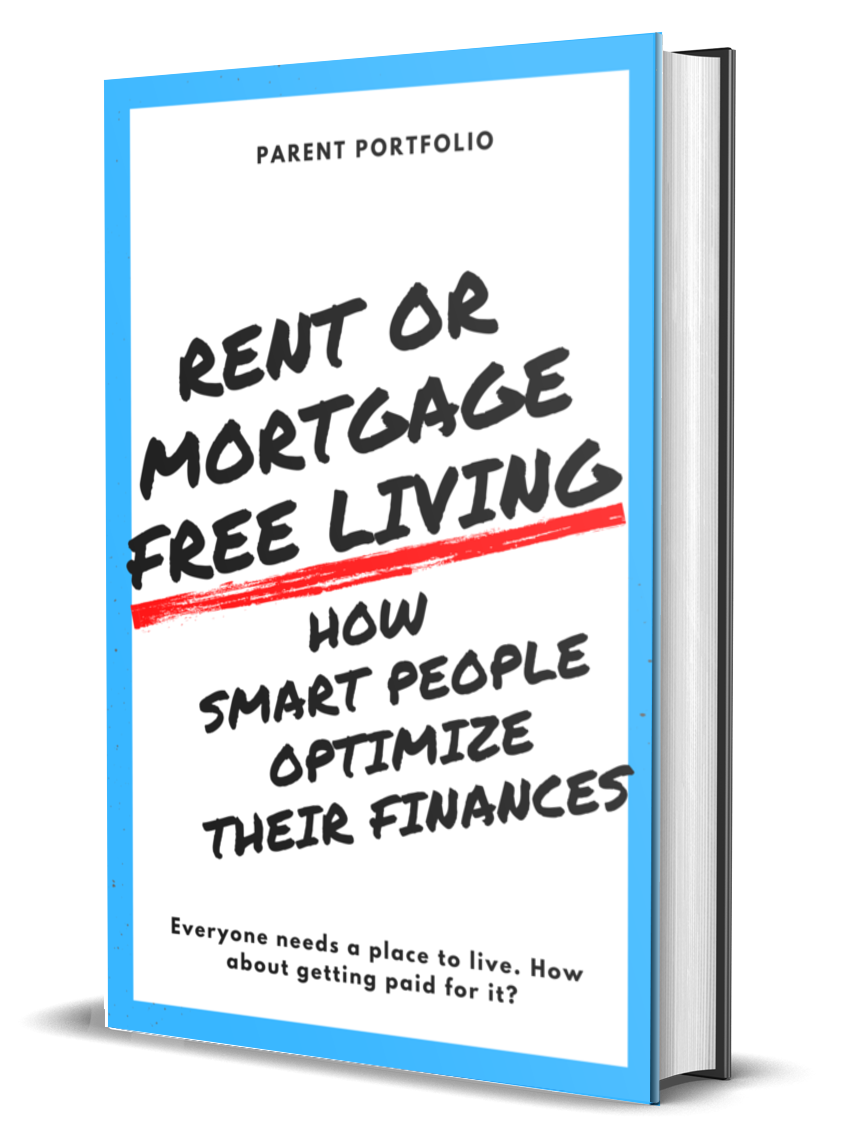9 Steps to Find Comps for Commercial Real Estate | Learn With Expert

The success of your real estate business depends on showing buyers what your properties have in common with other similar properties for comparison purposes. When you pull together comparable sales data and details, buyers can clearly understand what they’re getting when they make an offer on your property. Let’s learn how to find comps for commercial real estate.
Comparing your home or office to other similar properties helps buyers understand the market value of their purchase and helps them understand if the price is right for them. Commercial real estate (CRE)—a term that encompasses everything from office buildings and shopping centers to hotels and retail spaces—is no exception.
To grow your business, you must find ways to stand out from the competition. The best way to do that is by understanding how other businesses operate in a similar industry.
You can find similarities that make you a better investment proposition for potential buyers, then capitalizing on those characteristics, so more people are willing than not to invest in your business instead of someone else’s. Here’s how you can find comps for commercial real estate.
Learn More: How to become commercial real estate developer
What are Comps?

Comp is short for comparable, meaning similar properties in the same area. Real estate agents use comps to determine what is worth and price a property accordingly. When trying to decide if an investment property or commercial building is worth the price, comparing it to other similar properties in the area can help you make an informed decision.
How to Find Comps for Commercial Real Estate
Once you’ve identified a property you’re interested in, run some basic comparisons. Start by finding out if there are already homes on your street that have sold in recent months. You can check county records online or stop by your county courthouse and look at their recorded documents.
This will help you understand what others paid for their homes—and whether yours is worth more or less than its neighbors. Remember: It might take weeks to record all of these sales, so don’t wait until the last minute!
Once you know what similar properties are sold for, talk with local real estate agents about what your home is worth and start negotiating from there.
Here are the steps to follow
- Get out and talk to other agents, brokers, and developers.
- Use software to track similar properties
- Run an Open Listing Report from the MLS
- Look at the Transaction Data in these reports
- Check online listings for recent sales.
- Track recently completed CRE projects in your area.
- Find pre-construction comps on realtor.com or builder websites]
- Create a database of completed sales and build a website with MLS data
- Comparing price per square foot is the most common way to find comps
Where do I start?
To find comps (comparable properties), you’ll need a list of similar properties that have been sold in your area. The best way to get these is from a local real estate agent.
Make sure they’re at least one year old and from before your building was built or constructed; otherwise, they won’t be good estimates of what it will sell for today. Ask your agent to pull them on a spreadsheet so you can sort and organize them by size, date sold, price per square foot, etc.
Step 1: Get out and talk to other agents, brokers, and developers.
There is no better way to find potential real estate comps than to talk to other industry members. You can meet up with other agents at conferences, get together with other brokers on professional golf teams or through other associations, or meet up with other developers at industry conventions.
If you don’t know any other commercial real estate agents, brokers, or developers in your area, you can also look online for groups and meet-ups. You might also want to reach out to other real estate agents and brokers in your industry to see if they’d be willing to share some of their recent commercial real estate comps.
Step 2: Use software to track similar properties
Many real estate software and listing management systems can track similar properties and update your database accordingly.
Depending on your software, you might also be able to export data and create graphs to compare your properties to others. If you don’t have access to real estate tracking software, you can also create Excel spreadsheets with notes on the properties including when and where they were sold and the current market value.
Use the below software
Searching on Zillow
Searching on Zillow is a great way to get a feel for what prices are selling for, and you can use their data as one of your comps. Zillow updates its data frequently, so any new development that isn’t in Zillow yet won’t be there long.
For example, if you don’t have anything on 82nd Street in South Portland from 6 months ago, search by street address and see if anything comes up. If it does, create a custom property page with all your information, like location and price per square foot (or square footage). Doing so will help you determine how many other properties were selling then.
Read More: Is There A Site Like Zillow For Commercial Real Estate
Search on Loopnet
Loopnet is a popular search engine that makes finding properties in your area easy by filtering out listings that aren’t right for you. If you’re looking at multi-tenant buildings, Loopnet is a great place to start your search because Loopnet has specific space and tenant class categories.
Search within those categories in areas you’re interested in and look at 3-5 properties that match your needs. Some may not be multi-tenant office buildings, but they can still help give you an idea of the price range.
If nothing else, these comps will show you how much landlords ask for space in different areas of town, so you can use them as negotiation points when you talk with owners or brokers later on.
Step 3: Run an Open Listing Report from the MLS
If you’re buying a condo or apartment building, run an open listing report from your local multiple listing service (MLS). This shows every condo in your desired area is currently up for sale.
Start by looking at recent sales prices (these are denoted as either LSP, short for last sale price, or PSP, short for pending sale price) and how long those properties were on the market before they sold.
Listings that just came on the market in January may be more likely to sell quickly than listings where there was already a 3-month-old Zillow alert sitting in your inbox.
Step 4: Look at Transaction Data in these reports
The CMA and Comparable Sales Analysis reports are two of your most important tools. Transaction data from these reports will give you a clear picture of how your property is performing in terms of price, volume, and inventory compared with similar properties over some time.
The CMAs allow you to compare recently sold properties with yours by considering factors such as lot size, improvements, neighbourhood type, and whether or not it’s on a freeway (all items that will impact its value).
It’s also important to pay attention to larger trends within specific neighbourhoods; one seller’s listing might be priced way above market value while another offers well below where comparable transactions have closed.
Step 5: Check online listings for recent sales.
It’s important to look at how recent transactions have played out in your area. If you can, compare the price per square foot of recently sold properties to your listing or similar properties. By looking at how comparable properties have sold, you can better understand what your listing should sell for and how much it should go for.
You can also try searching online listings for properties that are currently for sale but have recently been put on the market. You might be able to see the price drop or see how comparable properties have sold recently.
Step 6: Track recently completed CRE projects in your area.
If you aren’t actively tracking recent commercial real estate comps but are still trying to grow your business, you can look for similar projects that have recently been completed in your area. By looking at projects under construction in your area, you can get an idea of the type of projects currently in demand and what market value those projects are receiving.
You can also look at completed projects near your area to get an idea of the type of properties currently being built in your area and what value those properties are receiving.
Step 7: Find pre-construction comps on realtor.com or builder websites
Commercial real estate brokers and agents also look at pre-construction property prices to determine comparable prices for their clients. These comps are often available on either realtor.com or the websites of the builders themselves.
You can also try searching online listings for pre-construction properties currently in the planning stages to see if you can find any recent listings.
Step 8: Create a database of completed sales and build a website with MLS data
The final way to find commercial real estate comps is by creating a database of completed sales and building a website with MLS data. By creating a database of completed sales, you can create graphs comparing your properties’ sales prices to those of other properties. You can also create graphs that compare the sales prices of your properties to those of other agents’ properties.
By building a website with MLS data, you can create an online business dashboard that allows you to track and analyze your commercial real estate data. You can also create an online marketing campaign that sends automated emails to potential buyers.
Step 9: Comparing price per square foot is the most common way to find comps
Most commercial real estate brokers and agents will use price per square foot (PSF) to compare properties from different locations and building types. You can easily calculate PSF by dividing the sales price by the property’s floor area. If you don’t have access to commercial real estate data and listings, PSF is the most common way to compare your properties to others.
PSF is also one of the most accurate ways to compare your property to others in your area because it factors in the size of each property and adjusts for location, building type, and other factors.
Advanced Search Strategies for finding Comp Properties

Before you begin your search, it’s important to do some research. This can help you determine where you should look and what amenities are must-haves. Make sure to look at various buildings in your area so that you have an idea of what’s available and what may be overpriced.
To understand why comps are important, first, let’s define them. A comparable property is similar in location, size, amenities, and lease rates (retail or office). Use different filters and price ranges when searching online or on local sites like Craigslist to see all options available in your area.
Frequently Asked Questions
How can I run comps for free?
Zillow and Redfin offer a hassle-free alternative to run comps for free, that too without a real estate agent.
How do you look at comps?
The following ways can help you find comps in your area:
- Local MLS
- Public property records
- Searching on Zillow
- Using the Zillow pricing tool
How do you run comps?
Comps are used for gauging the value of your property by comparing it with recent sales. Here is how it works:
- Search recent sales in your area
- Apply comp standards
- Visit comps and calculate the value of your property
How do I run comps on Redfin?
Redfin is another search engine like MLS to surf through real estate listings.
- Go to Redfin and click on “for sale”.
- Set the time limit that you want the recent sailings to not extend beyond.
- The search engine lists down all the possible comps.
- You can download an excel spreadsheet to go further.
Another alternative is to go on a searching spree by area zip codes.
Discuss the accuracy of the Zillow Zestimate?
For most markets, the homes featured on Zestimate are within 10% accuracy of the final sale price most of the time, while the overall median error rate for them is 1.9%. The Zestimate for off-market residences has an error rate of 6.9%. This precision is exceptional and allows little chance of error.
Is Redfin or Zillow estimate more accurate?
According to the stats, Zillow’s estimate appears to be more accurate than Redfin’s.
Is Redfin’s estimate close to appraisal?
Not really. It can be off by a few thousand dollars even.
Should I trust the Zestimate?
The output can have errors and mistakes, but Zestimate is as close to perfection as technology can take you. So yes, Zestimate is trustworthy.
Conclusion
There is no easy answer to finding comps, but once you have them, it’s a simple matter of finding which sales are similar and figuring out if your property is worth more or less than those recently sold. Ultimately, finding good comparable properties doesn’t have to be hard—it just requires some time and patience.
By performing a detailed analysis of comparable sales and other data points like rents and occupancy rates, you can quickly make an educated guess about whether or not your property is overpriced—and adjust accordingly.
This exercise will also reveal whether or not your property is trading at its fair market value—or if buyers might be able to bargain down below what’s typical in your area.
Resources