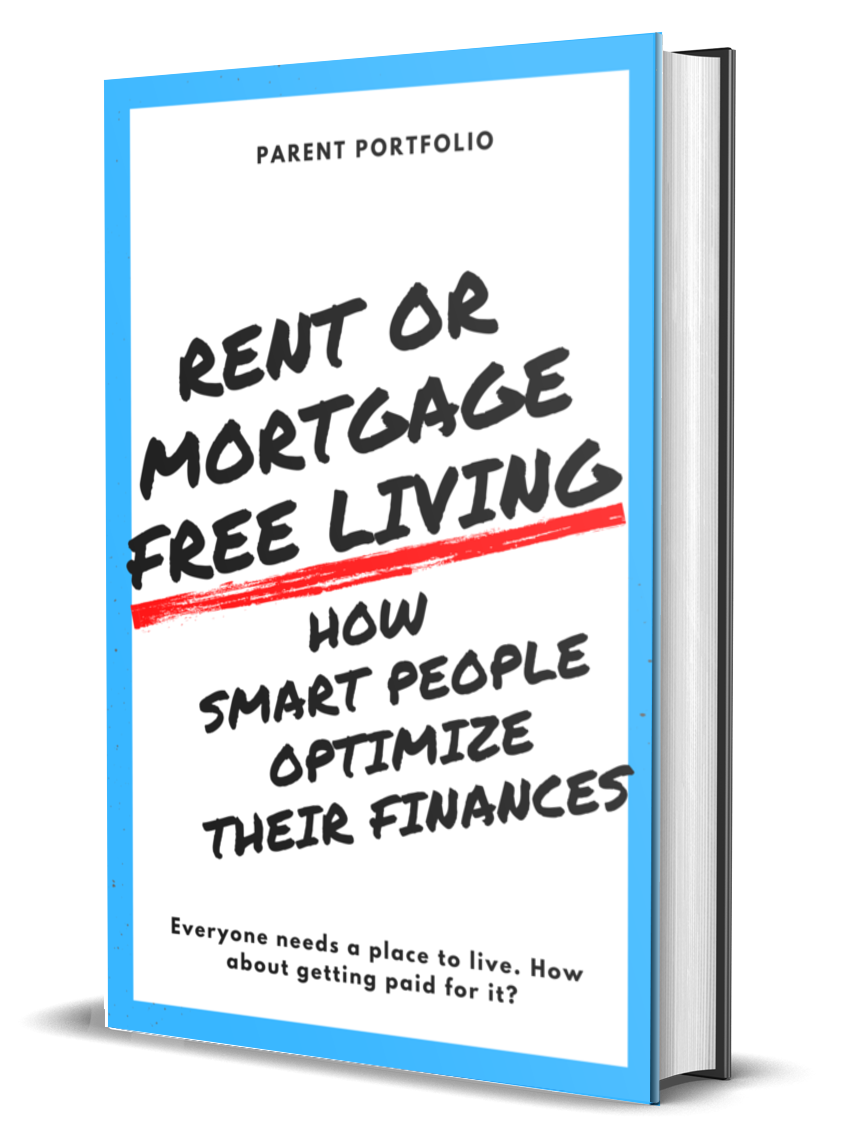How To Make Coding Games: A Guide For Beginners

Playing coding games is one of the most effective ways of learning code. Coding games make it easier for new coding students to stay engaged with the game while learning basic and complex computer programming concepts.
If you want to learn how to create coding games, one of the ways you can quickly get started is by learning how to code using existing coding games.
In this guide, we will walk you through the typical procedure that you can follow to learn how to make coding games. Of course, the learning process can take a few weeks, months, or even years, depending on how much time you are willing to dedicate each day.
However, this guide aims to help you understand the typical procedure you must follow to reach your goal.
Start With The Basics
To make coding games, you must know how to write code in several programming languages. Some popular languages used to write coding games and several other games include Python, JavaScript, C++, Java, HTML5, and more. The choice between these languages will usually depend on the type of game you’re coding and your target platforms.
Best Coding Games For Learning How To Code
As we shared earlier, playing coding games is the fastest way to learn how to code games. In this section, we will explore some of the best games you can try to learn how to code.
Code Karts
Code Karts is a popular coding game designed to teach kids programming basics. Players design and program a car to navigate an obstacle course in this game.
This requires them to write code in various programming languages this platform supports. Code Kart is a mobile app on all major platforms, including iOS, Android, and Amazon FireOS. Players can access the first ten levels for free. For more content, players have to pay a $0.99 fee.
Robocode
Robocode is a desktop open-source game that allows players to write code to control their tanks in battles. It offers a fun and interactive environment where users can program tank movement, aiming, and firing using Java or .NET.
Players can learn programming basics by playing this game, including logic, algorithms, and object-oriented programming. Robocode is free and compatible with all the major desktop platforms, including Windows, macOS, and Linux.
Human Resource Machine
Human Resource Machine (HRM) is a top-rated (9/10 stars) puzzle game on the Steam platform. When playing this game, players must write programs to control the actions of their in-game character, an employee at the “Tomorrow Corporation.”
This game allows them to learn and master several programming concepts. This game is available on all the major mobile and desktop platforms, including Nintendo Switch, Android, Windows, iOS, Linux, and macOS, at $5.99
CodeSpark Academy
This is another popular coding game designed for kids aged four and above to teach them the basics of programming, including coding games. Code Spark Academy offers a variety of games and activities, each targeting specific coding skills. This game is available as a mobile app on iOS and Android, starting from $4.17/month. It also has a 7-day free trial that you can use to test the game.
Kodable
Kodable is a coding game designed for kids and anyone new to coding. In this game, players control an adorable fuzzball using drag-and-drop programming blocks.
While playing the game, users can learn programming concepts such as loops, sequencing, functions, and conditionals. Currently, Kodable is only available on iPadOS and iOS, starting from $9.99/month.
Getting Familiar With Game Engines
After acquiring coding skills, you must familiarize yourself with game engines. Simply put, a game engine is a software framework that equips developers with the tools, libraries, and functionalities to quickly design, develop, and test games. It handles critical elements such as graphics rendering, physics simulation, audio playback, and input handling.
Popular game engines include Unity, Godot, GameMaker, Panda3D, and more. However, several factors should be considered when selecting a game engine.
These factors include platform compatibility, the learning curve involved, available features and tools, performance and optimization capabilities, and the presence of a supportive community and resources. Considering these factors will aid the selection of a reliable game engine that suits your needs for developing your coding game.
Designing and Developing The Game
Finally, you will have to design and develop the game using the skills and knowledge gained in the previous steps. The typical process of creating your coding game is as follows;
· Choose a concept: The initial step is determining the type of game you want to create and what it will accomplish. Common game types include puzzle games, first-person shooters, role-playing games, and more.
· Add your game’s visuals: This involves determining how the user interface of the game will look like. You may need a product designer to help you with this stage.
· Write the code: This step involves creating the rules, mechanics, and behaviors that govern the game.
· Test the game: After coding it, you will have to test it to determine if everything works as intended and identify any bugs and glitches.
· Ask your friends to play the game to get feedback: After testing the game, you can now invite some friends to play the game so that you get to know what they think about it.
Final Thoughts
These are the typical steps you will follow to create coding games. As mentioned earlier, the process can take several weeks or months, depending on the time you dedicate.
We recommend that learners begin coding simple games soon after grasping the basics of coding. This approach enables them to learn while actively developing tangible products, providing a realistic understanding of the game creation process.